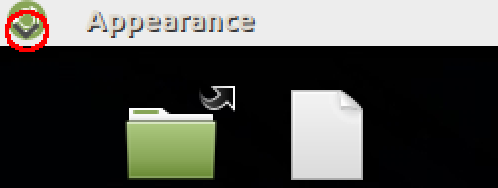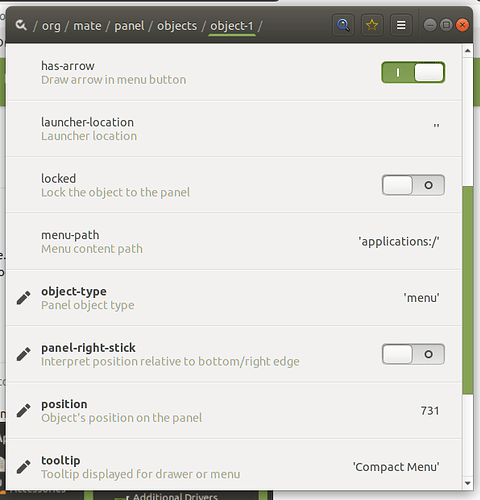Hi All!
Newish Mate user here. I've recently started customizing an instance of MATE for a system I am working on and I'm running into an annoying issue where the "Start" Menu, "Main" Menu, or whatever its technically called, has this ugly down arrow over the icon for it. I can change the Icon to be whatever I want but the down arrow over the icon remains.
I've seen some chatter on this for older versions of mate but not much in the way of current solutions. I can provide a screenshot if its not immediately obvious what I'm talking about, but does anyone know how to remove this?
I would also appreciate any tutorials, guides, or knowledge documents related to creating custom themes and Icon Sets as I haven't really messed with this much since GTK2 back in the early 2000's and I understand there's a bit of a learning curve/change to GTK3 and 4.
Edit: Adding Image showing what I'm irked by
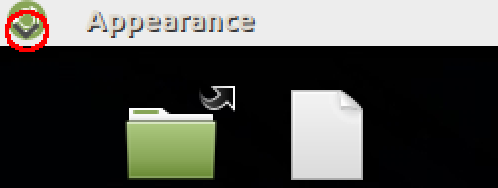
Hi @Spazzz,
this looks like compact menu. The easiest way to remove the arrow is to customize your menu object using dconf-editor. Try searching org/mate/panel/objects for a compact menu object, then toggle has-arrow value.
Hope this helps.
1 Like
Thank You!
It was occurring on ALL Menu's not just the compact one but that option is exactly what I needed.
Now if I can figure out why my trash icon isn't working right I'll be in business 
You are welcome @Spazzz.
While other menu applets have this arrow toggle as well, looks like only compact menu really displays the arrow in my setup.
What's wrong with your trash icon?
1 Like
So.. Right now i'm mostly working on Icons
I copied the default icons from my distribution, and I've just been replacing the files one by one with the icons I want to use for my interface. ( I'm attempting to recreate and modernize the 90's Macintosh "Platinum" look.)
My empty trash can icon is correct, but my full trashcan icon is reflecting the default icon instead of the one I've replaced it with.
Near as I can tell I've replaced the icon and set all the needed sym links for all the different icon "versions" but it still seems to want to use the old icon.
Edit:
Here are my trash icons. I hope my discription is good enough to show what I am seeing. I'm a new user so it won't let me add more than one image to any reply.

I am not much of an icon set designer unfortunately. Looks like default Ambiant-MATE theme in UMATE 20.04 is using trash icons from Humanity icon set, and there are several sets of icons for different sizes in /usr/share/icons/Humanity/places/.
1 Like
Yeah, I'm figuring I just have something not setup right and digging through that and checking my names and such was the next move I had. I appreciate your insight though 
1 Like