I never use it and its existence in the mate-panel just bothers me. How do I take it out? I am talking about the clumsily red circled notification icon in the panel.
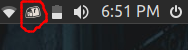
Thanks!
I never use it and its existence in the mate-panel just bothers me. How do I take it out? I am talking about the clumsily red circled notification icon in the panel.
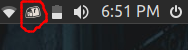
Thanks!
This is indicator-notifications. It provides Do Not Disturb mode and allows one to focus on work. It was first introduced in Ubuntu MATE 19.10 and then included into latest 20.04 LTS release.
If you are really want to remove it - then open terminal and type:
sudo apt-get remove indicator-notifications
then re-login or reboot to apply changes.
indicator-notifications is not even installed though. Ran, apt policy indicator-notifications and got,
indicator-notifications:
Installed: (none)
Candidate: 0.4.2-0ubuntu1
Version table:
0.4.2-0ubuntu1 500
500 http://us.archive.ubuntu.com/ubuntu hirsute/universe amd64 Packages
Next time please include the version in the first post of thread.
On Ubuntu MATE 21.04 the Do Not Disturb mode is provided by ayatana-indicator-notifications.
You can
disable it using Startup Applications Preferences ( mate-session-properties ) - on Startup Applications tab check Show hidden and uncheck Ayatana Indicator Notifications
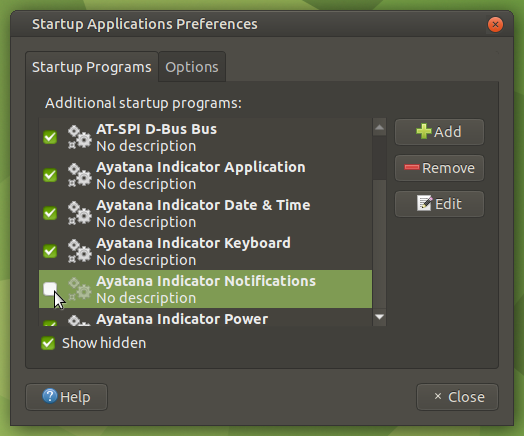
then close preferences window;
or remove it by
sudo apt-get remove ayatana-indicator-notifications
then re-login or reboot to apply changes.
I did not have ayatana-indicator-notifications in start-up applications. Though, apt purge ayatana-indicator-notifications took care of it.
Thanks!
In 20.04, I don't have ayatana-indicator-notifications either, but - and I'm guessing here it's the same indicator, due to the letterbox icon - all I had to do was click it, choose Settings from the drop-down menu, and tick Hide indicator. So I'm just posting this in case others have the same indicator and want to hide it, which is actually quite quick and easy.
Update: after a reboot it actually appears again, but at least it only takes 3 seconds to hide it. But for those who want to get rid of it once and for all, I'd try the suggested sudo apt purge ayatana-indicator-notifications, as it appears to do the trick.