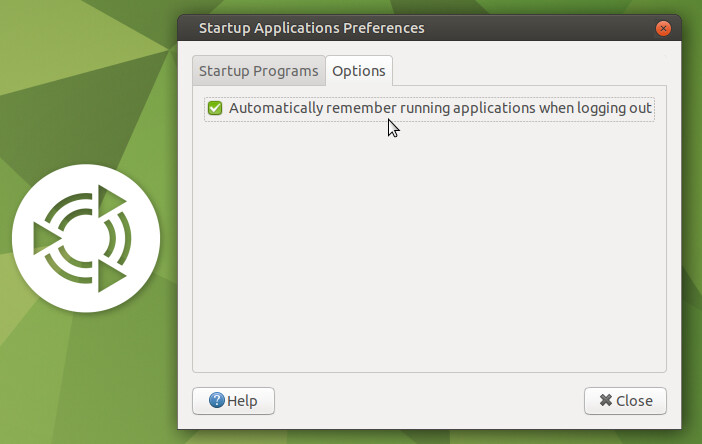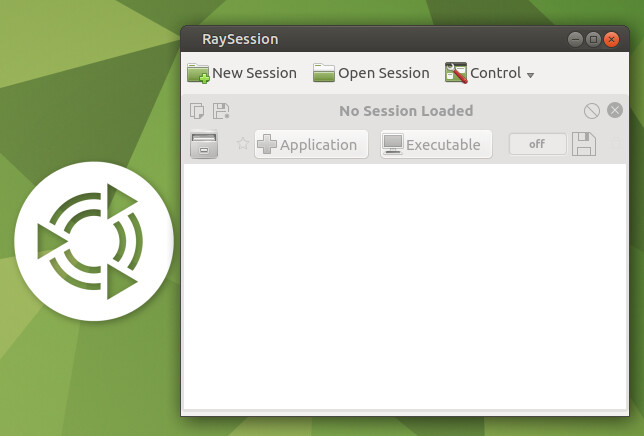I have read and tried a solution posted in the answer to what is essentially the same question as https://askubuntu.com/questions/193569/is-there-a-way-to-store-the-current-desktop-layout with the result:
ykarant@equality-HP-ZBook-15-G2:/opt/ykarant$ ./recall-windows -read
Traceback (most recent call last):
File "./recall-windows", line 87, in <module>
read_windows()
File "./recall-windows", line 32, in read_windows
res = get_res()
File "./recall-windows", line 26, in get_res
curr_vpdata = [int(n) for n in vp_data[5].split(",")]
File "./recall-windows", line 26, in <listcomp>
curr_vpdata = [int(n) for n in vp_data[5].split(",")]
ValueError: invalid literal for int() with base 10: 'N/A'
Ubuntu 20.04 LTS current, MATE current.
After a "glitch", when the desktop started, all of the icons that represent applications on my desktop were moved about on the desktop, some stacked upon one another. I am looking for a mechanism to "save" the current desktop configuration (not necessarily which applications were open, nor on which Workspace Switcher virtual desktop such applications were open -- merely the actual layout of the desktop icons).
Is there an application or "script" that does this "save and restore" for MATE or for other equivalent GUI interfaces?