I have many icons in the indicators of the panel, from apps I installed. With Windows, users can hide or select which icons appear in the notification area. With Mate, is there a way, a trick, an external applet or settings to select which icons appear in the Indicator Applet of the panel? I don't want to remove icons, I want to hide them with a kind of a popup drawer to store icons.
@Philippe Generally, there are two main methods of enabling or disabling the presence of icons in the notification area.
- If the icon is added to the panel manually, you can right-click on the icon, unlock it if necessary, and then remove it. You can add them back by right-clicking on a blank space in the panel and choosing "Add to panel".
- The second way that application icons get added to and remove from the panel (or to the indicator applet in the panel) is controlled in the preferences for the application itself.
- Usually, if the icon is displayed in the indicator applet, you can left-click on the icon and select "Preferences" or "Settings" or something like that. If that doesn't work, you can open the app in a window and select "File > Preferences" "Edit > Preferences" "Tools > Settings" or something similar. (Some system-level applications may also have preference settings in the System Control Panel.)
- Depending on how the application is designed, there is likely a setting to change that controls whether the icon appears in the notification area or indicator applet. It could be an on/off toggle, a checkbox, or some other way of choosing to display it or not.
Is that what you are looking for?
I'm afraid your detailed answer is not align on my needs. Sorry if my question was not enough detailed. I don't want to remove icons. I understand your answer, I already know to disable or remove icons. I want to keep all my icons and hide some of them in a kind of drawer, in an overflow section like on Windows, see:
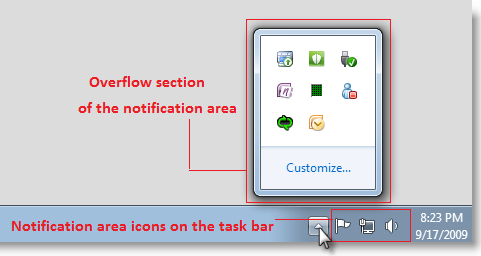
Ah! Now I understand what you are looking to do. Thanks for the clarification. Unfortunately, I do not know how you might accomplish that with MATE. It might be possible and another member of the community might know how.
I find a trick to reach my wish. On panel bar, remove the indicators applets and the notification area. Then, add the Drawer. Then, add to the drawer the indicators applets and the notification area. Below screenshots, after customized the icon's drawer by a up arrow.
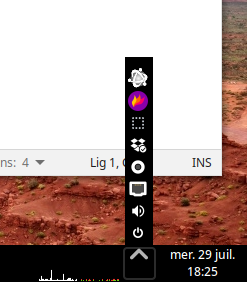
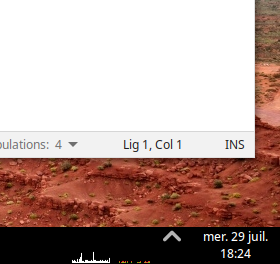
Nice solution to the problem!