Hello,
How to setup printer sharing in Ubuntu-Mate so that printer could be accessible from a Windows 10 pc.
Hello,
How to setup printer sharing in Ubuntu-Mate so that printer could be accessible from a Windows 10 pc.
First option:
You can do so with Cups. Open your browser and go to http://localhost:631 Click the Administration tab, and select
Share printers connected to this system
Then click Change Settings to apply.
See http://localhost:631/help/sharing.html?TOPIC=Getting+Started&QUERY= for more information.
Second option:
Open Printers in the Control Center.
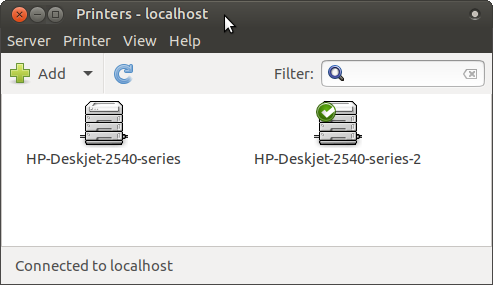
Make sure Shared is selected in your printers settings.
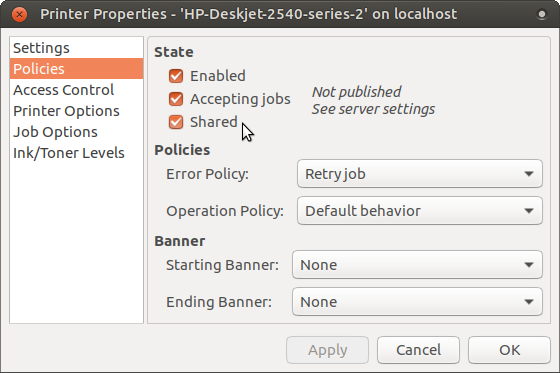
Then in Server Settings select Publish shared printers connected to this system.
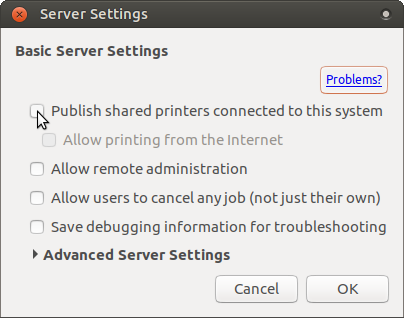
It's not recommended to allow printing from the internet unless you have a specific reason for doing so.