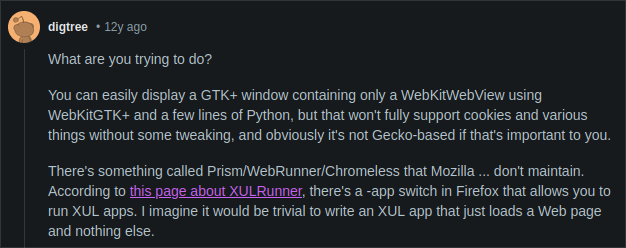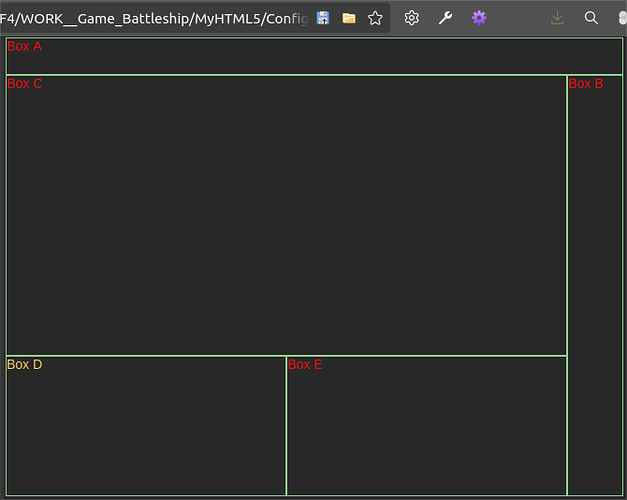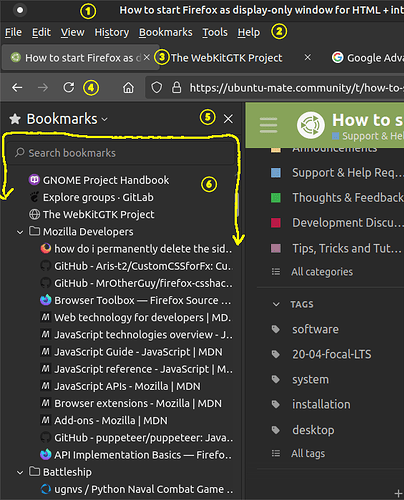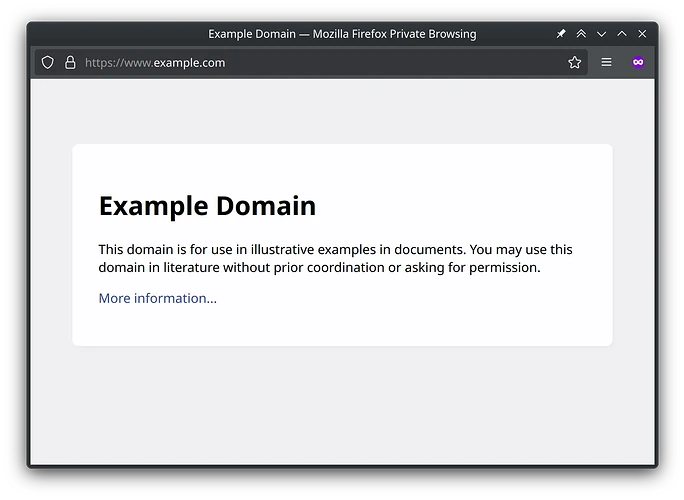Thank you, Alarik, for locating that for me.
I had already been studying that same page reference for 3 days, and can't make enough sense of it to make it work for me. 
Basic HTML test page (myHtmlGame.html) :
<!doctype html>
<html lang="en-US">
<head>
<meta charset="UTF-8">
<title>myHtmlGame.html</title>
<link href="myHtmlGame_bookmarks.css" rel="stylesheet" type="text/css" />
<script src="myHtmlGame_bookmarks.js" type="text/javascript" > </script>
</head>
<body>
<div class="game-grid" >
<div id="boxA" class="game-item-1" > Box A </div>
<div id="boxB" class="game-item-2" > Box B </div>
<div id="boxC" class="game-item-3" > Box C </div>
<div id="boxD" class="game-item-4" > Box D </div>
<div id="boxE" class="game-item-5" > Box E </div>
</div>
<script>
{what to I place here }
</script>
</body>
</html>
Basic Javascript file (myHtmlGame_bookmarks.js) :
// REF: https://stackoverflow.com/questions/1690002/how-can-i-prevent-firefox-showing-my-extensions-sidebar-on-startup
var current = this;
var quitObserver = {
QueryInterface: function(aIID) {
if (aIID.equals(Components.interfaces.nsIObserver) || aIID.equals(Components.interfaces.nsISupports)) {
return this;
}
throw Components.results.NS_NOINTERFACE;
},
observe: function(aSubject,aTopic,aData ) {
var mainWindow = current._windowMediator.getMostRecentWindow("navigator:browser");
var sidebar = mainWindow.document.getElementById("sidebar");
if (sidebar.contentWindow.location.href == "chrome://daisy/content/sidebar.xul") {
mainWindow.toggleSidebar('openDaisySidebar', false);
}
}
};
setTimeout(function() {
var mainWindow = current._windowMediator.getMostRecentWindow("navigator:browser");
var observerService = Components.classes["@mozilla.org/observer-service;1"].getService(Components.interfaces.nsIObserverService);
observerService.addObserver(quitObserver,"quit-application-granted",false);
},2000);
I've tried using this alternative content for the JavaScript file, but that also failed (using 'hideSidebarBookmarks()' call in the in-line script segment):
function hideSidebarBookmarks() {
const sidebar = document.getElementById("CustomizableUI.AREA_BOOKMARKS") ;
sidebar.hide() ;
}
I even tried replacing the word "document" with "browser" in the above, still with no success. 
Startup command :
firefox -new-window ./myHtmlGame.html &
Basic CSS file (myHtmlGame_bookmarks.css) :
html {
font-size: 14px ;
font-family: "Liberation Sans", "Aileron", "Archivo", FreeSerif, serif ;
line-height: 1.2em ;
}
body {
display: block ;
background-color: #1F1F1F ;
color: #FF0000 ;
margin-top: 0 ;
margin-right: 0 ;
margin-bottom: 0 ;
margin-left: 0 ;
}
/*
************************************************************************
*/
.game-grid {
display: grid ;
grid-template-columns: 300px 300px 60px ;
grid-template-rows: 40px 300px 150px ;
}
.game-item-1 {
grid-column: 1 / span 3 ;
grid-row: 1 / span 1 ;
border: 1px solid #8FCF8F ;
background-color: #1F1F1F ;
}
.game-item-2 {
grid-column: 3 / span 1 ;
grid-row: 2 / span 2 ;
border: 1px solid #8FCF8F ;
background-color: #1F1F1F ;
}
.game-item-3 {
grid-column: 1 / span 2 ;
grid-row: 2 / span 1 ;
border: 1px solid #8FCF8F ;
background-color: #1F1F1F ;
}
.game-item-4 {
grid-column: 1 / span 1 ;
grid-row: 3 / span 1 ;
/*
box-sizing: border-box ;
*/
border: 1px solid #8FCF8F ;
background-color: #1F1F1F ;
padding-left: 3 em ;
display: block ;
color: #FFCF4F ;
word-wrap: break-word ;
/*
overflow-y: scroll ;
overflow-y: auto ;
*/
overflow-anchor: none ;
scrollbar-color: grey-black ;
scrollbar-width: thin ;
scroll-padding-bottom: 20px ;
/* In case you need to kick off effect immediately, this plus JS */
/*
height: 100.001vh ;
*/
}
.game-item-5 {
grid-column: 2 / span 1 ;
grid-row: 3 / span 1 ;
border: 1px solid #8FCF8F ;
background-color: #1F1F1F ;
}
div {
padding-top: 1 em ;
padding-right: 0 ;
padding-bottom: 1 em ;
padding-left: 0 ;
}
The above should come up looking like this: