-
I’m using Ubuntu Mate on my laptop. When it switches to battery usage an enormous popup appears in the top right-hand of the screen. How do I stop this from happening? It’s annoying and unnecessary.
-
How do I stop bluetooth from activating every time I reboot? It’s annoying having to right-click and disable it every time. Thanks.
These are very good points.
- It is not bothering me very much but it would be great to have an option to turn them off or at least to change their size. I checked the Popup Notification settings in the Control Center and didn’t find any option to deactivate popups.
- I have the same problem that the Bluetooth manager blueman-applet is always activated by default on each boot. I was actually thinking of starting a new thread on this as well.
Hi @Yes,
right click the battery icon and there should be a preferences tab, check what settings you have!. 
There is nothing in those preferences to allow me to turn off the discharge pop up notifications.
Possibly there's a setting that will help you, but it's not fine grained to the extent you desire.
From Main Menu navigate to Preferences > Look and Feel > Popup Notifications
uncheck Use Active Monitor
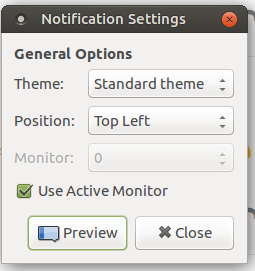
Before I uncheck that option can you tell me exactly what it does? Just want to know before I change anything on the system.
It turns off large popups - nothing permanent you can simply check it again if you’re missing some other notification
-
Open dconf-editor and go to 'org.mate.power-manager' in there find the option
notify-discharging . Change that to false -
Right click blueman applet and then click on plugins . A pop up will show : click on power manager plugin . You will see something like this
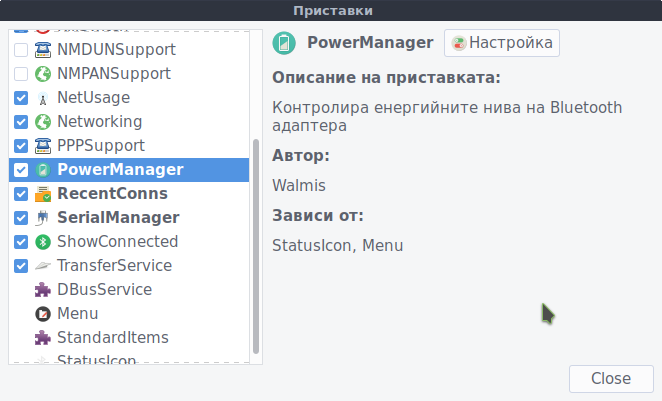
Click on preferences and untick 'auto power on' .
That should do the trick .
To disable bluetooth, go to Control Center and then Startup Applications at the bottom.
Uncheck Blueman Applet.
@Yes This option disables the auto-power on of bluetooth adapter . Its something like a software switch . It manages the power as it says in the description . Basicly when you right click the applet and choose Disable Bluetooth your cutting of the power to it . This disables the auto powering of bluetooth . (Hard to explain in english)
Although I unchecked the sounds the sounds that notifies still remained. To solve this, I unchecked an option in the same package called enable-sound.