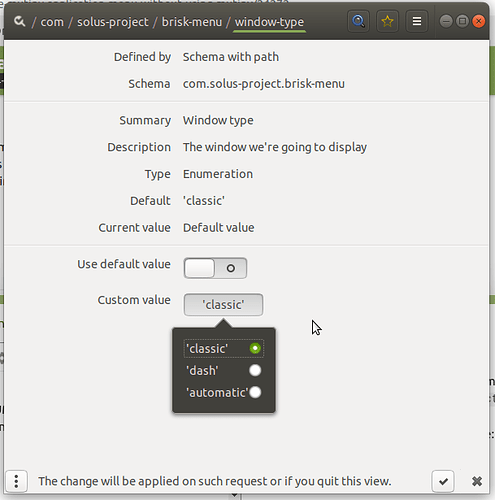Hi
I would like to use classic Redmond layout for my panel in my small monitor but I also like gnome-style application menu of mutiny. Is there a way to activate it in Redmond layout? I see nothing in panel plugins or mate-tweak regrading this menu.
Thank you in advance
Hi @travis82,
both Mutiny and Redmond are using Brisk menu in UMATE 21.04. It supports different styles. Try gsettings set com.solus-project.brisk-menu window-type 'dash' command in terminal to apply Mutiny style.
Or use dconf-editor to achieve the same result.
Hope this helps
2 Likes
Thank you very much.
1 Like