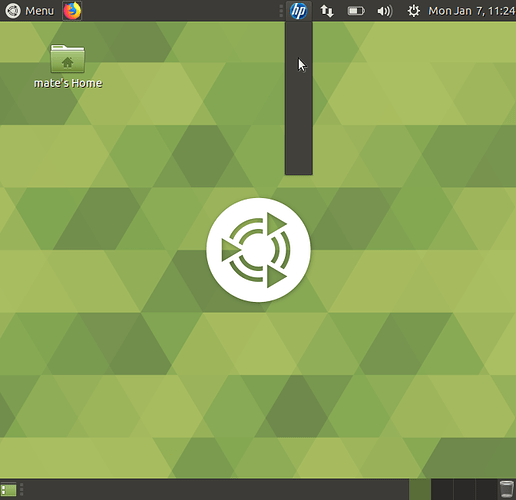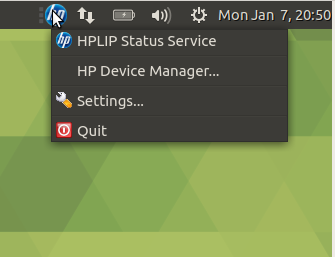I have clean installation of Ubuntu MATE 18.04.1 LTS amd64 without PPAs.
I have installed HPLIP into it with
sudo apt install hplip-gui
then rebooted.
As the result I got hp-systray in top MATE Panel, but its dropdown menu is not functional:
Some information:
$ dpkg -l | grep hplip
ii hplip 3.17.10+repack0-5 amd64 HP Linux Printing and Imaging System (HPLIP)
ii hplip-data 3.17.10+repack0-5 all HP Linux Printing and Imaging - data files
ii hplip-gui 3.17.10+repack0-5 all HP Linux Printing and Imaging - GUI utilities (Qt-based)
I reported bug 1810745 to LaunchPad.
Why does this happening?