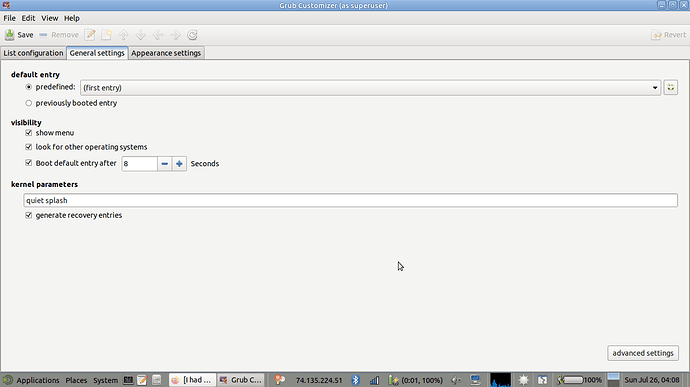In a desktop workstation, I have a 1-terabyte Western Digital SSD containing Ubuntu-MATE 18.04.4.
It boots in BIOS mode and uses MBR partitioning, and has one large 998 GB partition at /dev/sda1. Ext4 file system. I use a swap file, with no swap partition.
I also have in the box, for storage only, a non-booting 960 GB Sandisk SSD.
When I set 18.04 up a few months ago, it had a functioning, visible Grub menu.
But somewhere along the line in the last month or two, the Grub menu disappeared - it does not display when I boot up. Now I boot, then wait almost a full minute, then the login window appears.
(I set up this 18.04 after removing all three of (a) a separate SSD containing Ubuntu-MATE 16.04; (b) an old spinner HD that contained MATE 14.04; and (c) another spinner that was used for storage)
Installed on my system are:
grub-common 2.02-2ubuntu8.15, <--
grub2-common 2.02-2ubuntu8.15, <-- should I have both of these installed? Should I remove grub-common & keep grub2-common?
grub-pc 2.02-2ubuntu8.15,
grub-pc-bin 2.02-2ubuntu8.15, and
grub-gfxpayload-lists 0.7.
I'm trying to get ready to:
(a) remove the SSD with the old BIOS 18.04 install; then
(b) install, on separate SSD drives, Ubuntu-MATE 20.04 and 18.04 in UEFI mode with GPT partitioning; but I want to solve this current grub issue first. Thanks for any tips.
Some info:
--> uname -a
Linux rjbox 5.4.0-42-generic #46~18.04.1-Ubuntu SMP Fri Jul 10 07:21:24 UTC 2020 x86_64 x86_64 x86_64 GNU/Linux
--> lsb_release -a
In a desktop workstation, I have a 1-terabyte Western Digital SSD containing Ubuntu-MATE 18.04.4.
It boots in BIOS mode and uses MBR partitioning, and has one large 998 GB partition at /dev/sda1, ext4 file system. I use a swap file, with no swap partition.
I also have a 960 GB Sandisk SSD in the box that doesn't boot, it's just for storage.
When I set 18.04 up a few months ago, it had a functioning, visible Grub menu. But somewhere along the line in the last month or two, the Grub menu disappeared - it does not display when I boot up. Now I boot, then wait almost a full minute, then the login window appears.
(I set up this 18.04 after removing all three of (a) a separate SSD containing Ubuntu-MATE 16.04; (b) an old spinner HD that contained MATE 14.04; and (c) another spinner that was used for storage)
Installed on my system are:
grub-common 2.02-2ubuntu8.15, <--
grub2-common 2.02-2ubuntu8.15, <-- should I have both of these installed? Should I remove grub-common & keep grub2-common?
grub-pc 2.02-2ubuntu8.15,
grub-pc-bin 2.02-2ubuntu8.15, and
grub-gfxpayload-lists 0.7.
I'm trying to get ready to:
(a) remove the SSD with the old BIOS 18.04 install; then
(b) install, on separate SSD drives, Ubuntu-MATE 20.04 and 18.04 in UEFI mode with GPT partitioning;
but I want to solve this current grub issue first. Thanks for any tips.
Some info:
--> uname -a
Linux rjbox 5.4.0-42-generic #46~18.04.1-Ubuntu SMP Fri Jul 10 07:21:24 UTC 2020 x86_64 x86_64 x86_64 GNU/Linux
--> lsb_release -a
LSB Version: core-9.20170808ubuntu1-noarch:security-9.20170808ubuntu1-noarch
Distributor ID: Ubuntu
Description: Ubuntu 18.04.4 LTS
Release: 18.04
Codename: bionic
--> ls -la /
total 2097268
4 drwxr-xr-x 25 root root 4096 Jul 22 00:59 ./
4 drwxr-xr-x 25 root root 4096 Jul 22 00:59 ../
4 drwxr-xr-x 2 root root 4096 May 25 13:05 bin/
4 drwxr-xr-x 3 root root 4096 Jul 22 01:10 boot/
4 drwxr-xr-x 2 root root 4096 Mar 27 21:39 cdrom/
0 drwxr-xr-x 21 root root 4880 Jul 25 20:30 dev/
12 drwxr-xr-x 178 root root 12288 Jul 24 22:28 etc/
4 drwxr-xr-x 3 root root 4096 Mar 27 21:40 home/
0 lrwxrwxrwx 1 root root 32 Jul 22 00:59 initrd.img -> boot/initrd.img-5.4.0-42-generic
0 lrwxrwxrwx 1 root root 32 Jul 22 00:59 initrd.img.old -> boot/initrd.img-5.3.0-62-generic
4 drwxr-xr-x 23 root root 4096 Jul 6 15:30 lib/
4 drwxr-xr-x 2 root root 4096 Jul 6 15:30 lib64/
16 drwx------ 2 root root 16384 Mar 27 21:33 lost+found/
4 drwxr-xr-x 3 root root 4096 Apr 5 21:05 media/
4 drwxr-xr-x 3 root root 4096 May 18 00:19 mnt/
4 drwxr-xr-x 9 root root 4096 May 10 22:31 opt/
0 dr-xr-xr-x 265 root root 0 Jul 25 11:38 proc/
4 drwx------ 13 root root 4096 Jun 4 22:25 root/
0 drwxr-xr-x 37 root root 1200 Jul 25 20:30 run/
12 drwxr-xr-x 2 root root 12288 Jul 6 15:30 sbin/
4 drwxr-xr-x 14 root root 4096 May 21 02:03 snap/
4 drwxr-xr-x 2 root root 4096 Feb 3 13:22 srv/
2097156 -rw------- 1 root root 2147483648 Mar 27 21:35 swapfile
0 dr-xr-xr-x 13 root root 0 Jul 25 11:38 sys/
4 drwxr-xr-x 9 root root 4096 Jul 21 16:01 timeshift/
4 drwxrwxrwt 21 root root 4096 Jul 25 20:48 tmp/
4 drwxr-xr-x 10 root root 4096 Feb 3 13:22 usr/
4 drwxr-xr-x 14 root root 4096 Feb 3 13:36 var/
0 lrwxrwxrwx 1 root root 29 Jul 22 00:59 vmlinuz -> boot/vmlinuz-5.4.0-42-generic
0 lrwxrwxrwx 1 root root 29 Jul 22 00:59 vmlinuz.old -> boot/vmlinuz-5.3.0-62-generic
--> ls -la /boot
total 173888
4 drwxr-xr-x 3 root root 4096 Jul 22 01:10 ./
4 drwxr-xr-x 25 root root 4096 Jul 22 00:59 ../
4388 -rw------- 1 root root 4490843 Jun 24 08:07 System.map-5.3.0-62-generic
4468 -rw------- 1 root root 4573787 Jul 10 02:54 System.map-5.4.0-42-generic
232 -rw-r--r-- 1 root root 235827 Jun 24 08:07 config-5.3.0-62-generic
236 -rw-r--r-- 1 root root 237786 Jul 10 02:54 config-5.4.0-42-generic
4 drwxr-xr-x 5 root root 4096 Jul 22 01:08 grub/
73080 -rw-r--r-- 1 root root 74833744 Jul 8 16:11 initrd.img-5.3.0-62-generic
72820 -rw-r--r-- 1 root root 74561600 Jul 22 00:59 initrd.img-5.4.0-42-generic
180 -rw-r--r-- 1 root root 182704 Jan 28 2016 memtest86+.bin
184 -rw-r--r-- 1 root root 184380 Jan 28 2016 memtest86+.elf
184 -rw-r--r-- 1 root root 184840 Jan 28 2016 memtest86+_multiboot.bin
8948 -rw------- 1 root root 9158912 Jun 24 08:20 vmlinuz-5.3.0-62-generic
9156 -rw------- 1 root root 9371904 Jul 10 02:56 vmlinuz-5.4.0-42-generic
--> ls -la /boot/grub
total 2392
4 drwxr-xr-x 5 root root 4096 Jul 22 01:08 ./
4 drwxr-xr-x 3 root root 4096 Jul 22 01:10 ../
4 drwxr-xr-x 2 root root 4096 Mar 27 21:41 fonts/
4 -rw------- 1 root root 712 May 15 21:52 gfxblacklist.txt
12 -r--r--r-- 1 root root 9605 Jul 22 01:08 grub.cfg
4 -rw-r--r-- 1 root root 1024 Jul 25 11:38 grubenv
12 drwxr-xr-x 2 root root 12288 Mar 27 21:45 i386-pc/
4 drwxr-xr-x 2 root root 4096 Mar 27 21:45 locale/
2344 -rw-r--r-- 1 root root 2397557 Mar 27 21:45 unicode.pf2
--> cat /etc/default/grub
# If you change this file, run 'update-grub' afterwards to update /boot/grub/grub.cfg.
# For full documentation of the options in this file, see:
# info -f grub -n 'Simple configuration'
GRUB_DEFAULT=0
GRUB_TIMEOUT_STYLE=hidden
GRUB_TIMEOUT=10
GRUB_DISTRIBUTOR=`lsb_release -i -s 2> /dev/null || echo Debian`
GRUB_CMDLINE_LINUX_DEFAULT="quiet splash"
GRUB_CMDLINE_LINUX="video=VGA-1:640x480"
# GRUB_GFXMODE=1024x640
# GRUB_GFXPAYLOAD=1024x640
# GRUB_GFXPAYLOAD_LINUX=keep
# Uncomment to enable BadRAM filtering, modify to suit your needs
# This works with Linux (no patch required) and with any kernel that obtains
# the memory map information from GRUB (GNU Mach, kernel of FreeBSD ...)
# GRUB_BADRAM="0x01234567,0xfefefefe,0x89abcdef,0xefefefef"
# Uncomment to disable graphical terminal (grub-pc only)
# GRUB_TERMINAL=console
# The resolution used on graphical terminal:
# Note that you can use only modes which your graphic card supports via VBE.
# You can see them in real GRUB with the command `vbeinfo'
GRUB_GFXMODE=640x480
# Uncomment if you don't want GRUB to pass "root=UUID=xxx" parameter to Linux
# GRUB_DISABLE_LINUX_UUID=true
# Uncomment to disable generation of recovery mode menu entries
# GRUB_DISABLE_RECOVERY="true"
# Uncomment to get a beep at grub start
# GRUB_INIT_TUNE="480 440 1"