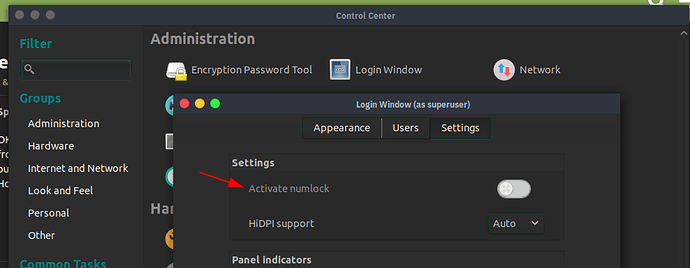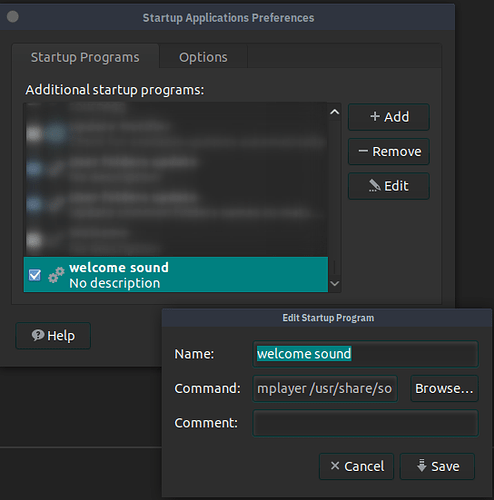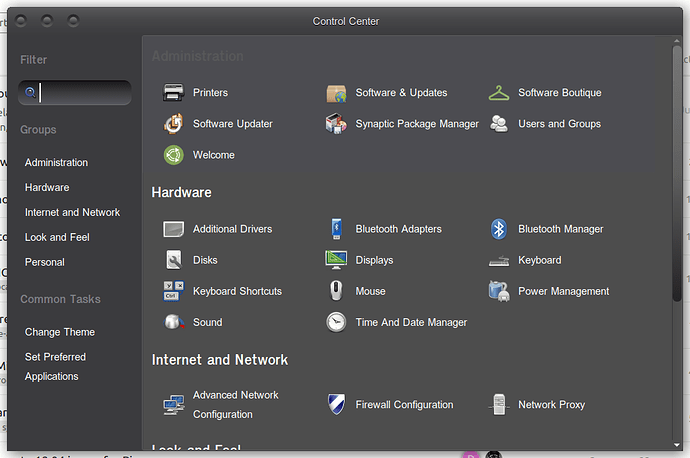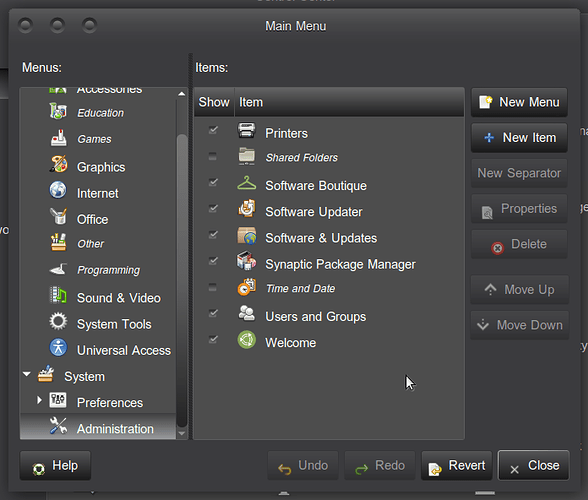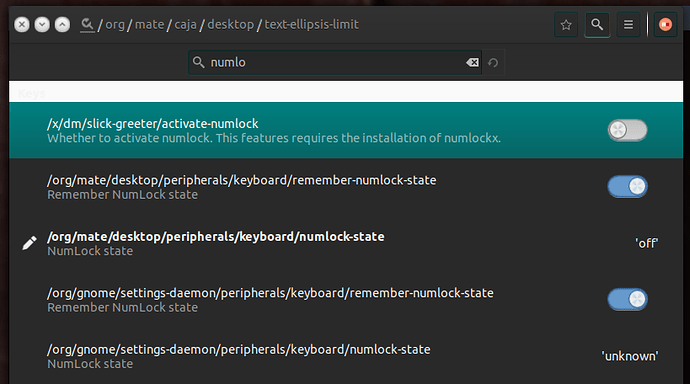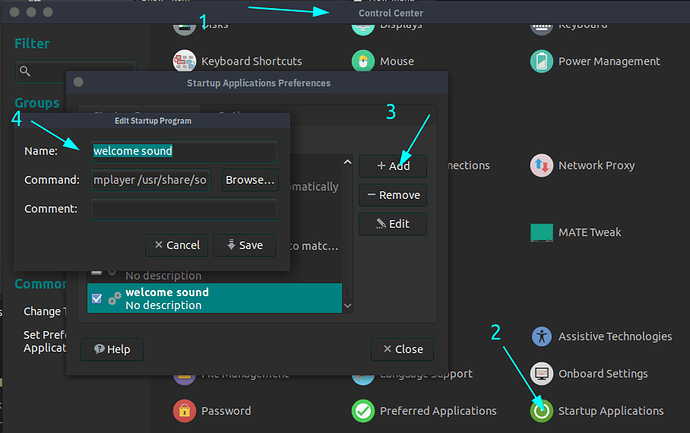OK I have two questions, please keep in mind I am new to this. 1. How do I prevent my num lock key from being on when I boot my Raspberry Pi 4B? My Raspberry Pi keyboard doesn't show num lock on but the indicator on the taskbar does show on. I have to toggle the keyboard num lock to turn it off. 2. How do I get the startup sound when I boot my Raspberry Pi 4B?
Hi @Sparks 
About Num lock, try to toggle this inside control center > login window :
about the startup sound, the best would be to create a startup application :
command can be something like :
mplayer /usr/share/sounds/freedesktop/stereo/service-login.oga
As far as the first question, I have no Login window in Administration, also in the Main Menu there is no item to add. Look below
As far as the second, no logon sound. I know my sound is working as I have other sounds.
Hi there 
Hmmm, i don't have a rpi with ubuntu mate to check it out. Maybe someone else will know and explain us. I found this keys inside dconf-editor :
Install dconf-editor and change numlock state to "off" and enable "remember-numlock-state", next give it a try 
For the second problem you have, you are not in the correct place. Go there :
Control center > Startup applications > Add new item and complete the new added item as in my screenshot 
Good luck there 
That is where I was for the sound, here is my screenshot. I also did the changes in DConf.
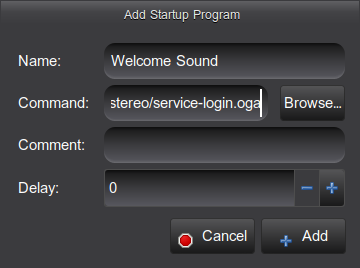
Do you have mplayer installed ?
Do the file exists ?
Try to run the mplayer command with the file as argument inside a terminal to see if it's working 
@Sparks probably has UM 20.10 installed. It does not have "Login Window" app since it has not been updated to support Arctica Greeter yet.
I have UM 20.10 installation in VirtualBox, and it produces startup sound. This setting is also in greeter config file. What is inside your /usr/share/glib-2.0/schemas/30_ubuntu-mate.gschema.override file? Check for play-ready-sound line. Is it true or false?
OK working sound after a second reboot. For some reason it didn't take. Thanks for that help.
Thanks for that info, this num lock thing is causing me lots of problems. I forget it is showing off on my Raspberry Pi official keyboard, but on in the task bar. So the keyboard and the OS are not in sync.
I can't reproduce your keylock problem in VirtualBox. You may want to file a bug and ask somebody with similar hardware to check that.
OK sent in bug report on Launchpad.