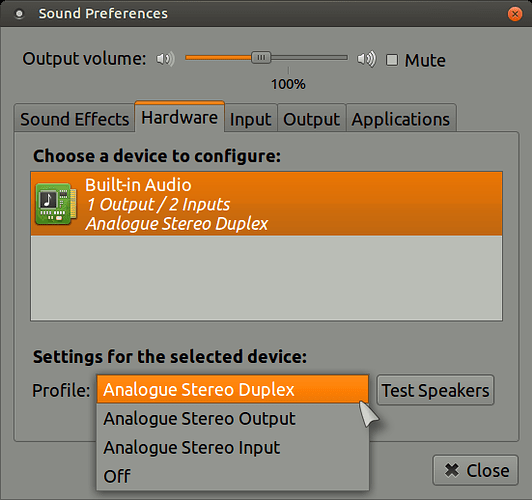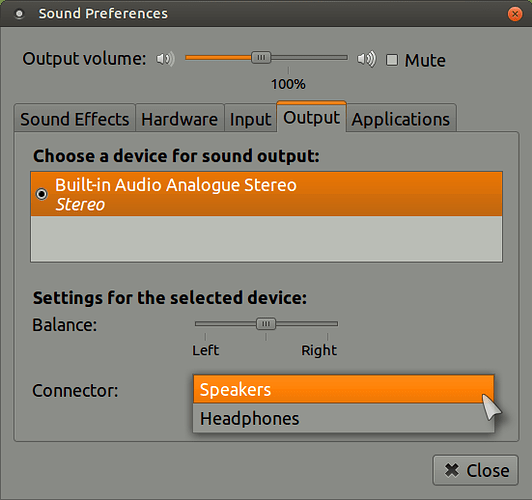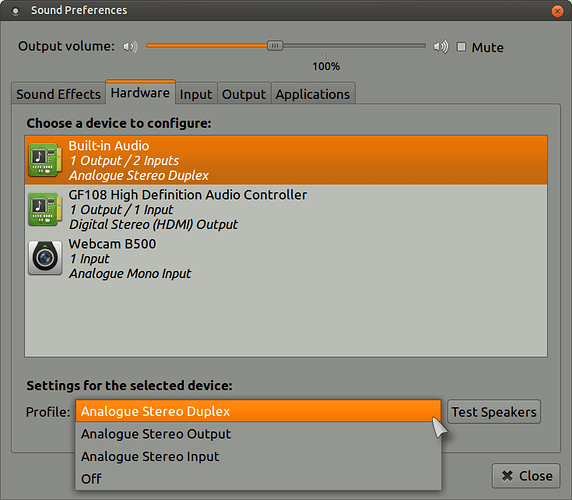i heven’t sound in my pc, i’m using ubuntu 16.06
Hi @jamel,
you need to give us some more infomation about your PC like the make and model for a start!. 
Have you checked all the sound settings to see if you have all the settings set correctly for your PC?:
Correct hardware?:
Correct Input & Output?:
And just in case the ALSA master volume is too quiet: start alsamixer from the terminal and make sure the master volume is cranked up all the way.
The volume settings in “Sound Preferences” will only affect Pulseaudio, which runs on top of ALSA and if that one is too quiet you might not hear anything.
Good tip @maximuscore, I think he will have to install “alsamixer” first though?:
@jamel, 0pen a terminal with Ctrl + Alt + t and paste the following command and then do as @maximuscore suggests.
sudo apt-get install alsamixer
See also:
Hi wolfman
Thak you for your response. My pc is a dell optilex 990. when i put pacmd list-sources in the terminal, the output is below:
2 source(s) available.
index: 0
name: <alsa_output.pci-0000_00_1b.0.analog-stereo.monitor>
driver: <module-alsa-card.c>
flags: DECIBEL_VOLUME LATENCY DYNAMIC_LATENCY
state: SUSPENDED
suspend cause: IDLE
priority: 1950
volume: front-left: 65536 / 100% / 0,00 dB, front-right: 65536 / 100% / 0,00 dB
balance 0,00
base volume: 65536 / 100% / 0,00 dB
volume steps: 65537
muted: no
current latency: 0,00 ms
max rewind: 0 KiB
sample spec: s16le 2ch 44100Hz
channel map: front-left,front-right
Stéréo
used by: 0
linked by: 0
configured latency: 0,00 ms; range is 0,50 … 371,52 ms
monitor_of: 0
card: 0 <alsa_card.pci-0000_00_1b.0>
module: 6
properties:
device.description = “Monitor of Audio interne Stéréo analogique”
device.class = “monitor”
alsa.card = “0”
alsa.card_name = “HDA Intel PCH”
alsa.long_card_name = “HDA Intel PCH at 0xe1a60000 irq 30”
alsa.driver_name = “snd_hda_intel”
device.bus_path = “pci-0000:00:1b.0”
sysfs.path = “/devices/pci0000:00/0000:00:1b.0/sound/card0”
device.bus = “pci”
device.vendor.id = “8086”
device.vendor.name = “Intel Corporation”
device.product.id = “1c20”
device.product.name = “6 Series/C200 Series Chipset Family High Definition Audio Controller”
device.form_factor = “internal”
device.string = “0”
module-udev-detect.discovered = “1”
device.icon_name = “audio-card-pci”
- index: 1
name: <alsa_input.pci-0000_00_1b.0.analog-stereo>
driver: <module-alsa-card.c>
flags: HARDWARE HW_MUTE_CTRL HW_VOLUME_CTRL DECIBEL_VOLUME LATENCY DYNAMIC_LATENCY
state: SUSPENDED
suspend cause: IDLE
priority: 9959
volume: front-left: 26092 / 40% / -24,00 dB, front-right: 26092 / 40% / -24,00 dB
balance 0,00
base volume: 5206 / 8% / -66,00 dB
volume steps: 65537
muted: no
current latency: 0,00 ms
max rewind: 0 KiB
sample spec: s16le 2ch 44100Hz
channel map: front-left,front-right
Stéréo
used by: 0
linked by: 0
configured latency: 0,00 ms; range is 0,50 … 371,52 ms
card: 0 <alsa_card.pci-0000_00_1b.0>
module: 6
properties:
alsa.resolution_bits = “16”
device.api = “alsa”
device.class = “sound”
alsa.class = “generic”
alsa.subclass = “generic-mix”
alsa.name = “ALC269VB Analog”
alsa.id = “ALC269VB Analog”
alsa.subdevice = “0”
alsa.subdevice_name = “subdevice #0”
alsa.device = “0”
alsa.card = “0”
alsa.card_name = “HDA Intel PCH”
alsa.long_card_name = “HDA Intel PCH at 0xe1a60000 irq 30”
alsa.driver_name = “snd_hda_intel”
device.bus_path = “pci-0000:00:1b.0”
sysfs.path = “/devices/pci0000:00/0000:00:1b.0/sound/card0”
device.bus = “pci”
device.vendor.id = “8086”
device.vendor.name = “Intel Corporation”
device.product.id = “1c20”
device.product.name = “6 Series/C200 Series Chipset Family High Definition Audio Controller”
device.form_factor = “internal”
device.string = “front:0”
device.buffering.buffer_size = “65536”
device.buffering.fragment_size = “32768”
device.access_mode = “mmap+timer”
device.profile.name = “analog-stereo”
device.profile.description = “Stéréo analogique”
device.description = “Audio interne Stéréo analogique”
alsa.mixer_name = “Realtek ALC269VB”
alsa.components = “HDA:10ec0269,1028047e,00100100 HDA:80862805,80860101,00100000”
module-udev-detect.discovered = “1”
device.icon_name = “audio-card-pci”
ports:
analog-input-front-mic: Microphone avant (priority 8500, latency offset 0 usec, available: no)
properties:
device.icon_name = “audio-input-microphone”
analog-input-rear-mic: Microphone arrière (priority 8200, latency offset 0 usec, available: no)
properties:
device.icon_name = “audio-input-microphone”
active port:
i’m novice in ubuntu. Thanks in advance
Hi @jamel,
your sound is in an idle state so it looks like you aren't addressing the hardware (soundcard) correctly, did you check what hardware is being used in the sound manager?, check the hardware and profile in Sound Preferences > Hardware and play around with the different settings available to you!:
hi wolfman, in fact i havent “hardware” in the sound prefrence manager.
HI @jamel,
I found your bug report here:
PLease post your sound window hardware settings and click on profile:
Did you try Alsamixer at all?, have you done a full system update?: