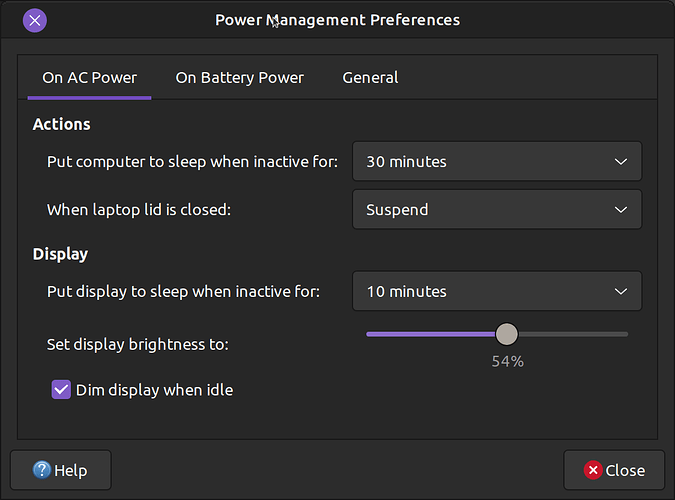I recently installed MATE desktop through apt, but nothing's showing, like my panels and my desktop. Just the wallpaper.
I can launch applications through the terminal only, and when I try to change the panel layout with MATE Tweak tool, nothing works.
EDIT: Never mind. I'm such an idiot. It didn't occur to me that the display was on my LAPTOP's screen, not my second monitor. My laptop's docked and lid was closed and it didn't switch to my external monitor.
It's great to see you here 
On MATE moving active window between monitors is possible my pressing:
-
Alt+F7 and moving mouse to right / left ;
- using Super+→ / Super+←.
Also you can always set primary monitor using MATE Control Center - visit Displays to open Monitor Preferences here.
2 Likes
Does MATE have a feature that detects whether the laptop lid is closed and switch to external monitor as primary?
I already solved it. I didn't realize that the display was on my laptop because the lid was closed, thinking that the primary would be my monitor.
And just a quick feedback: closing the lid locks/sleeps the laptop. I'm not sure which because I shook my mouse, but I noticed the power LED on my laptop blinked.
You can change this behavior in the Power Management settings by going to Menu › Preferences › Power Management:
Got used to KDE having the option "Unless external display is connected". Thanks!
thanks for the awesome information.
thanks for the awesome information.