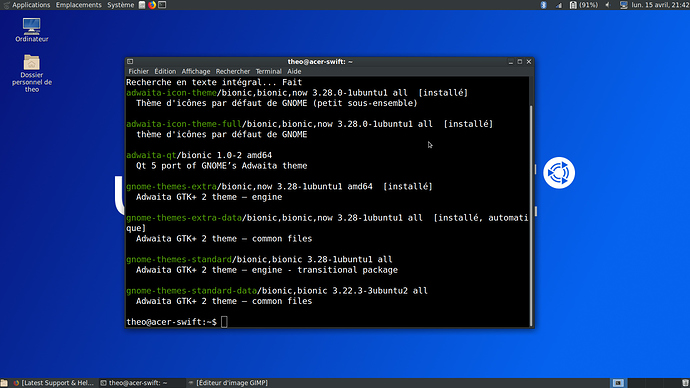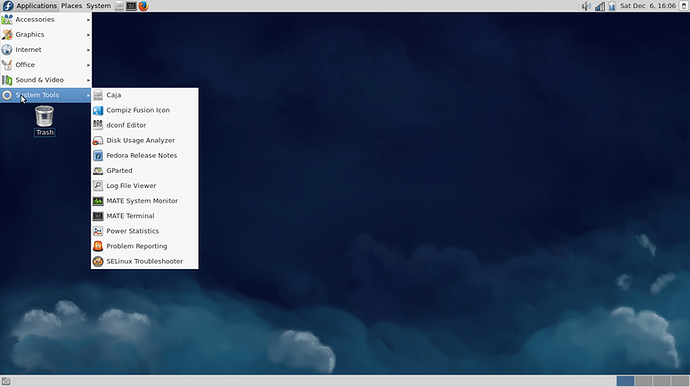Indeed even the MATE Icon theme gives the same weir battery icon.
I'm not sure to follow: in your first screenshot, we see a symbolic icon for the battery, which is the one from the Adwaita theme used on GNOME 3. On your second screenshot, we see an "old school" battery icon, which is from the theme that was used in GNOME 2 and that the "official" MATE theme kept.
Ubuntu MATE has a specific icon theme (Ambiant/Radiant-MATE), which is based on the Humanity theme from Ubuntu with elements recolored to green and the Ubuntu Mono theme for the indicator icons. Ambiant/Radiant-MATE themes actually inherit both of these themes as it adds only the few green variants icons.
That theme is specific to Ubuntu MATE and hasn't been included in other distros AFAIK, that's why on Linux Mint, you'll see differences. IIRC, Mint uses by default a variant of Faenza for its themes (which includes its own indicators icons, BTW), but I guess it also ships with the original MATE theme.
On Linux, icon themes work with inheritance/cascading and include children themes in their definition. When the DE can't find an icon in a theme, it'll look for it in the first child theme defined in the index; if it doesn't find it, it'll look into the next child theme, and so on, up to a base set ("hicolor"). There are very few themes that are complete, most of them will fallback to icons from other themes. Those that aim for completion are usually the ones that have a very specific design, like Papirus, Numix, etc.
Also, as a sidenote, the icon displayed can depend of the sizes available in a theme and you can have different icons for the same item in a panel when using the same theme if the panel is resized.
Also worth mentioning: indicators are not available on all DE (they were made for Unity and have been added to Ubuntu MATE; not sure which other DE use them too) and they don't always use the same icon as other similar applets. It's possible that when comparing two distros (or two DE) when using the exact same theme you have a different icon for an item because one uses an indicator and the other a traditional applet.
Final sidenote: themes evolve over time, new icons are added, updated (sometimes removed). The Adwaita theme that you'll see on Fedora 29 might have differences with the Adwaita theme that you'll see on Ubuntu MATE 18.10 or 19.04, simply because it's not at the same version. This can lead too to differences when comparing distros.
If you want to learn more about how icon themes work, you can take a look at Freedesktop's theme and naming specifications. If you want to take a deeper look at specific themes, see which icons they include, which ones are inherited from a different theme, you can check Icon Library, a tool to visualize the content of a theme. It hasn't been updated in years and isn't available as a package but should still work on current Ubuntu versions.