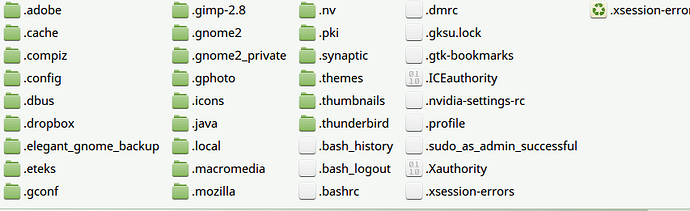I’m using ubuntu mate 16.04 since 6 months .When install mate 16.04 there were no icon theme problem. But now icon theme is not working properly. Panel icon that i’ve selected doesn’t work until i click on preference then Appearance option . After clicking on just Appearance option it start to work properly . And the icon theme inside “My computer” also doesn’t working even i click on appearance. When i starting my laptop the default mate theme is seen which has old look. So ,i need solution.
Is your system fully updated? In terminal:
sudo apt update && sudo apt full-upgrade
also try:
sudo apt -f installIf the commands provided by v3xx don’t work, create a new user and see if you can reproduce the problem there so that we know if it’s a system/packages’ problem or a user configuration’s one.
It’s working properly when i’m using as a guest user .
Thanks ThanosApostolou
Then the easiest solution in my opinion (since we don’t know where exactly the problem is), is to reset the user’s configuration. To do that, open the file manager and press ctrl+h to see hidden files (hidden file start with a dot .). Then move all the hidden folders and files of your home folder at a backup folder (for example create a folder at your desktop and move them there). Then run the command dconf reset -f / to reset all the settings that get configured by dconf. Finally reboot (maybe just logout and login again is enough). You will need to reconfigure any changes you had made from the start. If you want to restore anything (like firefox bookmarks) you can move it back from your backup folder to your home folder (for firefox you need the folder .mozilla, for other applications ask for our help).
Why remove all hidden folders? If you want to reset the user configuration just remove the .config folder.
I could not recommend this.
Have you tried any other themes?
Ok maybe you are right. I am just used to do that in order to save me time. Once I had a problem and I had deleted the .config folder but that didn’t solve the problem, because the problem was that the ownership of some folder had changed. I spent nearly 2 days to find the problem, so since then, I always remove all the hidden folders and reset the dconf settings so that the problem gets solved 100% of the times (redo the configurations and restore some folders back only takes about 20 minutes).
yeah ,i’ve tried out 5/6 themes and for every theme it’s not working properly when i start PC.
Yeah I used to run GUI apps with sudo when I first started using linux and I learned it the hard way (once I run sudo dropbox when I was really new to linux and I couldn’t understand what’s wrong, so I think i reinstalled ubuntu to solve it  ). I am just saying that sometimes problems may be caused by more than just the
). I am just saying that sometimes problems may be caused by more than just the .config files and most of the other folder/files don’t really matter as they will be recreated with the default settings. The only folders I don’t delete (or I restore back) are the folders of thunderbird, mozilla, virtualbox and playonlinux. But that is just my opinion about how to solve problems as fast and easily as possible. You can still search for what is causing the problem, but it might take days until you find the solution.