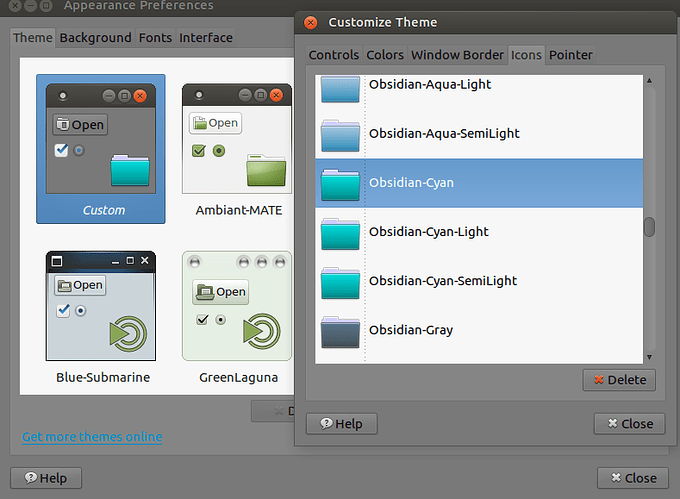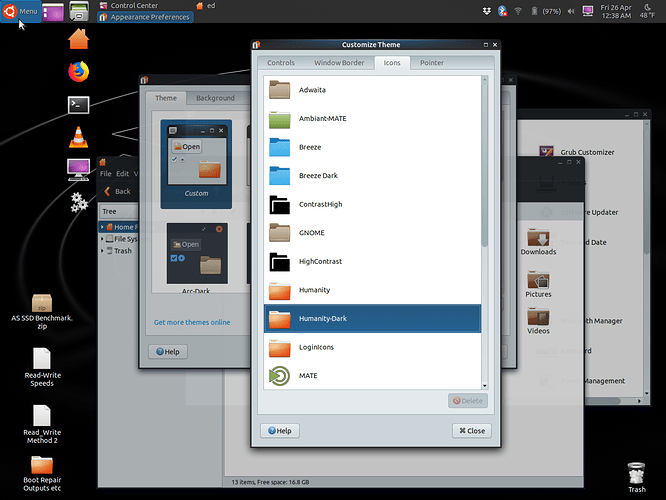Hello,
Not sure if Im in the right category, but I have a question or two about Ubuntu Mate 18.04 lts...
I can see where to change the theme, but I cannot see where I can change my color scheme even further, such as folder color across the whole system, not individual folders, that I can do, to some extent. It actually won't let me change the color of all folders, just the ones in my home directory.
Is there not an icon theme setting? that will change the style of icons and the colors as well?
Not sure what the Color selection tool is for but its not to change the folder color on the system.
Thanks in advance.
-Ed
I changed all my folders colors as well as all icons of my Ubuntu-MATE.
I downloaded themes here: https://www.gnome-look.org/p/1169579/
To install them from the website you need to go there first: https://www.opendesktop.org/p/1136805/
and on MATE go to System/Preferences/Look and Feel/Appearance (or if you have Synapse just Ctrl+SpaceBar and tap Appearance) then click the button customize
then a new window opens and select your theme in the "icons" tab
and you're done 
(and yes you keep the possibility to change the color of the directories/folders individually).
Hi,
Thanks for the links, I'll check them out a little later, as it's getting late now.
The pictures you posted, look exactly like what I've seen and am familiar with, and was looking for in Ubuntu Mate. I found themes, but didn't seem to have the option to customize.
I must have seen that Tweak when I sample, Lubuntu, or Mint Mate, Or maybe Mint Cinnamon. Eager to get that complete customization back : )
Got compiz the way I like it, not to get the icons etc. tweaked.
Thanks, I'll let you know how it goes.
-Ed@ubunto
Well, hello again.
Boy, do I feel like an idiot, lol
After seeing your reply to my post, I decided to have another look about the Themes settings window again, and low and behold, there it was, the button below, that I must have totaly been missing somehow... CUSTOMIZE , doh!
So, Im a happy camper now, For now, I went with Blue Submarine on contols and border. and Humanity Dark for icons. Not sure it's my final choice, I already individually change some of my icons for the like of them, over the theme icon. But have some tweakin to do yet.
Thanks again for your reply, It woke me up and set me on the right path again. : )
Now to figure out why Ubuntu isn't waking up after blanking the screen OR launching a scrnsvr.
Realy sound sleeper, nothing wakes it up. not even a ctrl + delete. Have to hold the power button in.