When I arrange my icons on my desktop to my liking, they do NOT retain what I picked.
Any way to fix that ?
When I arrange my icons on my desktop to my liking, they do NOT retain what I picked.
Any way to fix that ?
Did you use any of those settings in the right mouse click context menu?
I need more details to answer your questions.
[quote="fixit7, post:3, topic:13229, full:true"]I need more details to answer your questions.[/quote]Rightclick on your desktop. You should see something like this:
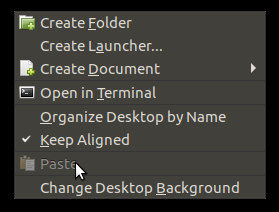
Try disabling Organize Desktop by Name and Keep Aligned.
You might find some answers here:
https://ubuntu-mate.community/t/lock-and-unlock-the-panel-with-a-click/12738/3
None of those are checked.
When do they not retain? On reboot, on refresh?
It occurs On reboot.
Does the script mentioned below help you maybe?
There is a bash script and a Python script.
andy@7:~/Scripts$ python arrange_dt.py
Traceback (most recent call last):
File “arrange_dt.py”, line 33, in
] for n in range(n_sqrs)])
TypeError: range() integer end argument expected, got float.
Try:
andy@7:~/Scripts$ python3 arrange_dt.py
Error setting attribute: Setting attribute metadata::nautilus-icon-position not supported
Error setting attribute: Setting attribute metadata::nautilus-icon-position not supported
Hmm, I see. Maybe this script only works with Nautilus then but not Caja. Maybe you can comment on AskUbuntu under the answer that gives this script to ask how this can be made compatible with Caja?
I use Thunar as my main File Manager.
I am not sure if it has an influence but can you check whether your Thunar handles the desktop? Maybe it somehow interferes with Caja that is normally used to handle the desktop.
Thanks for your help.
It’s not a big deal anymore.