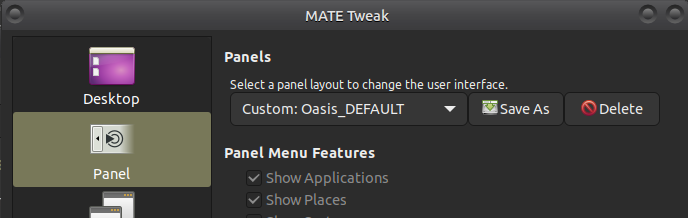Hi all.
I am very happy with my distro.
You have done a great job.
I have only one minor inconvenience is that every time I turn the computer top panel icons are changed.
The same applies to the lower
If I organized when start again I have them in any position, I try select the lock option but not luck.
I use Mate Desktop Environment 1.8.2 and Mate Panel 1.8.1 (I do not know why).
On Ubuntu Mate 14.04 LTS 64 bits.
Please can you help me?
I too have experienced this problem and fixed it the same way as that site just linked to:
Go to Applications/Accessories/Pluma Text Editor
Paste the following into it:
sleep 30
mate-panel --replace
Save the file as:
reset-panel.sh
Open a terminal and type:
sudo chmod +x reset-panel.sh
and enter your password when asked.
Go to System/Preferences/Startup Applications
Click on the “add” button
Use the “browse” button to navigate to your newly created “reset-panel.sh” file (it’s in your home folder).
Type anything you like in the “name” and “comment” fields and click the “add” button to complete. Now close the start-up applications dialogue box.
Log out of the desktop and then back in again.
That’s it. You should now find every time you log in that the panel will reset itself 30 seconds after logging in and all panel system icons are correctly positioned.
Same things happens to me on one of my older rigs. It’s an AMD Athlon with Nvidia Geforce 6 graphics driving two monitors and it’s my only MATE install that does this. I end up typing mate-panel --reset manually each time it happens and it fixes it, given that I’ve created my own custom panel layout it refreshes the way I want.
@stevecook172001 good idea turning it into a startup script.
Hi stevecook172001, your comment works fine for me.
Thanks you very much!!!
You are welcome Capauno
Thanks for that. I can verify this works in 16.04 with dual screens.
In my case I entered mate-panel --reset and all my icons and menus disappeared.
Ctrl Alt T and entered it again…FIXED.
Rebooted 5 times and the problem hasn’t come back 
As of 2024 with MATE 1.26.2 running on Linux Mint 22, using "mate-panel --reset" is bad advice, unless you don't mind spending an hour completely rebuilding and customizing your MATE panel(s) from memory. The --reset option resets the default panel to factory condition and deletes any additional panels you may have created, including all applet settings and customization.
If a panel gets corrupted, try the much safer "mate-panel --replace" command, which restarts the panels as if you had just booted your computer or logged out of MATE and logged back in.
Hi, @Andrew_P and welcome to the Ubuntu MATE Community!