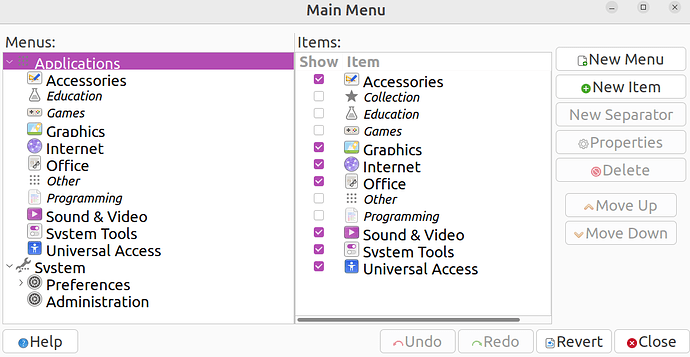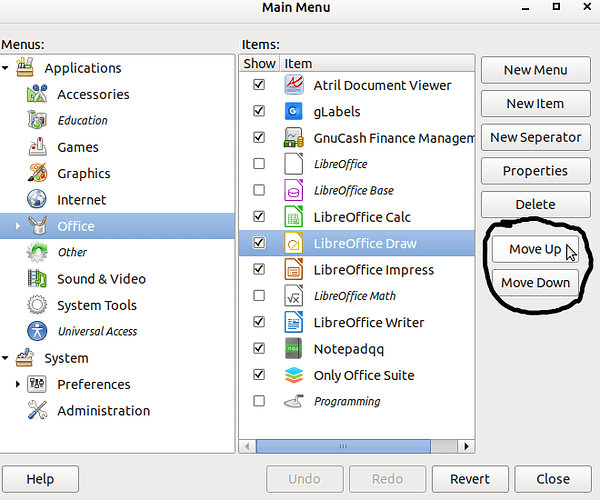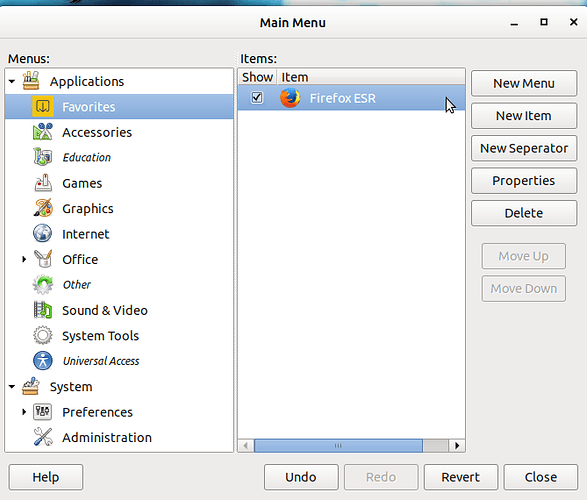Hi, I know that you can change the order of the apps in the Favorites menu by using the DComf editor, but it's just kind of good design if there's a built-in option to move the apps up and down. Thank you
System>Preferences>Look and Feel>Main Menu
There you can click on the headers on the left to open the apps on the right, then highlight the app you want to move and use the "move up" or "move down" buttons to move it up or down.
The app is "mozo" and it should be there by default. If for some reason it is not there, you can use the terminal or Synaptic to install it. I don't use software boutiques/Centers, but it should be there too.
< sudo apt-get install mozo >
I have read about that. There isn't a Favorites menu and there aren't any buttons to move items up or down.
The buttons are on the bottom right. Move Up, Move Down.
Move over to Items: Highlight the app you want to move and then click on the move up or move down on the bottom right. The app will change place on the menu.
Yours may look a bit different depending on what theme you are using, but I have the buttons circled.
you're right about the up / down buttons but there isn't a favorites section. i just used the Dcomf editor again
Nothing the matter with dconf, but Mozo can do that too. Here is a screen shot of a favorites I made using Mozo. You do new menu, new item and add the icons.
It is what I love about Linux, you have options. I also deleted it, I have no need of it. My favorites are my desktop icons, which is why I prefer Mate over Gnome.