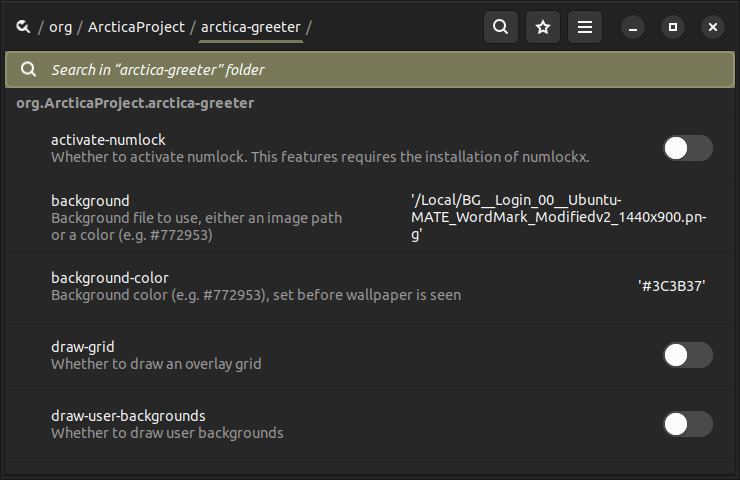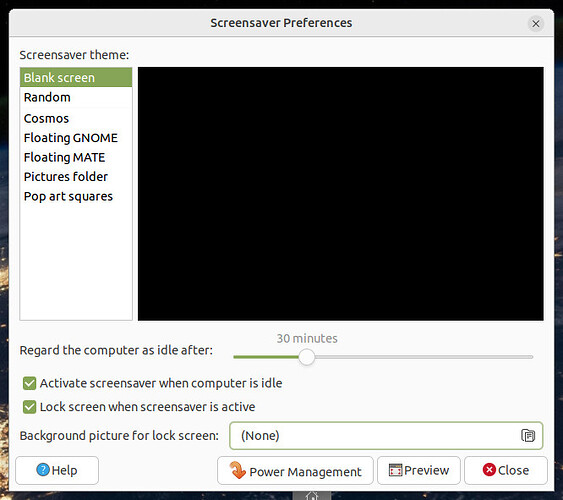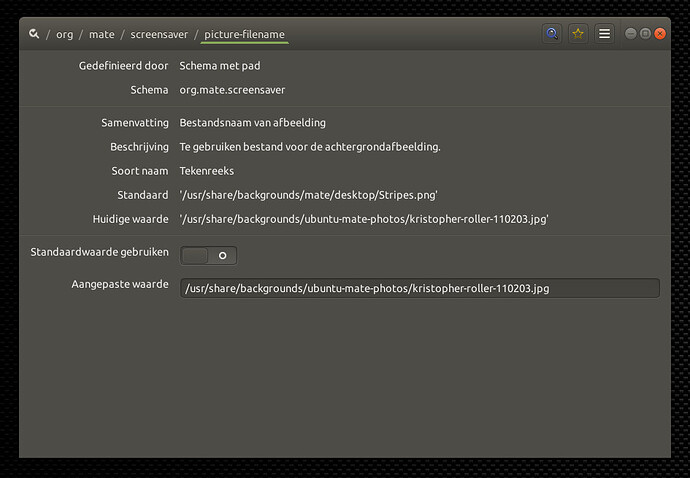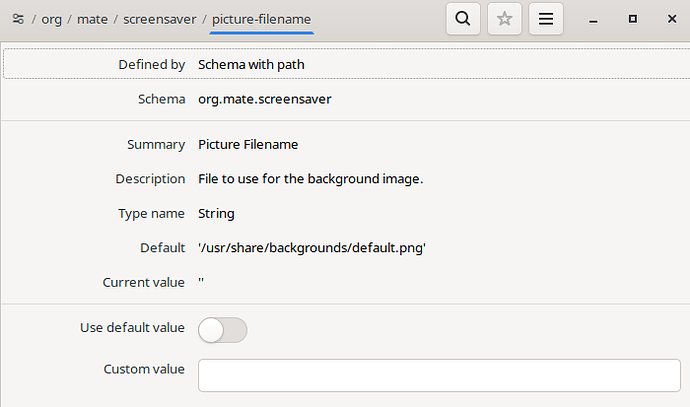Either I am in the wrong place, or this is no longer honored because I see some bubbly image with clouds and balls on the login screen: LihtDM GTK+ greeter settings under System/Administration has solid color checked off.
Similar to the MATE Terminal preference issue, you may again need to re-select your default substitute as preference. In this case, it may involve the Tweak tool(s) or even the more risk-inherent dconf tool.
That did not work.
I do not know that tweak tool is.
Where in dconf can I find the setting? It has deep nested menus and I have no idea where to go.
The guide for dconf outlines it here:
https://help.gnome.org/admin//system-admin-guide/3.8/login-background.html.en
I erased both URL and dark URL, logged out, logged back in, but the same image is still displayed. Mate seems to be hell-bent on ignoring settings.
So, have you tried
Menu(roundel) -> Administration -> Login Window
Which give you this:
Have you "un-checked" the "Draw User Backgrounds" ?
If you have the Actica Greeter, there is also the option to change the setting in dconf-editor, as show on this snapshot:
Note: If you have the slick-greeter, you need to look for the appropriate reference, for that greeter, to change it.
Where do I find this UI?
I honestly don't know which greeter I have. How can I find it out?
It is probably that same LightDM gtk+ greeter as I mentioned:
$ dnf list *greeter*
Updating and loading repositories:
Repositories loaded.
Installed packages
lightdm-gtk-greeter-settings.noarch 1.2.2-25.fc41 <unknown>
Available packages
cosmic-greeter.x86_64 1.0.0~alpha.3-1.fc41 updates
kgreeter-plugins.x86_64 1:4.11.22-41.fc40 fedora
lightdm-autologin-greeter.noarch 1.0-21.fc41 fedora
slick-greeter.x86_64 2.0.6-1.fc41 fedora
slick-greeter-cinnamon.noarch 2.0.6-1.fc41 fedora
slick-greeter-mate.noarch 2.0.6-1.fc41 fedora
The forum kicked me out for the next 22 hours, so this goes into an edit:
Is greeter and lock screen the same thing?
I thought that greeter is that where I enter my credentials when first logging into the system, whereas the lock screen is that which takes my password after waking from sleep. I need to remove the background from the latter.
The forum does not allow me to attach images either.
Anyhow, now the wait timer is at 21 hour:
An error occurred: We appreciate your enthusiasm, keep it up! That said, for the safety of our community, you’ve reached the maximum number of replies a new user can create on their first day. Please wait 21 hours and you’ll be able to create more replies.
When you open "dconf-editor", then display only "/org", if you see "Arctica Project", you have the Arctica Greeter.
Also, if you go into /var/log/lightdm, then
grep 'greeter' *.log
you should see only one of the greeters referenced, if you haven't switched that recently.
"greeter" is not same as "lock screen".
Hi, @lihuto ![]()
(Usual disclaimer: please note that I'm just another "Ubuntu MATE Community" Forum user and a moderator. I'm NOT a Ubuntu developer or a "Ubuntu MATE" developer or a "MATE Desktop Environment" developer)
You wrote:
That is strange! Could you please edit again your post to include that "22 hours" message (either in image or in a text form)? I'm not seeing anything related to that in the web interface of the moderation that hints about that.
Given that you are using the "dnf" (Dandified Yum) package manager - that deals with RPM packages instead of DEB packages - and that your "dnf list greeter" output shows lines mentioning "fedora", I'm thinking that you are NOT using the "Ubuntu MATE" Linux distribution, but that you're using instead the "Fedora" Linux distribution with the MATE Desktop environment. Could you please edit your post to tell me if I am right? If I am right, you may find a more specific answer to your problems in some Forum about "Fedora".
About "Ubuntu MATE" and MATE 1.28, there's the following text in the "Ubuntu MATE 24.10 ("Oracular Oriole") Release Notes", that were written by @Wimpy (Martin Wimpress) himself - one of the two founders of Ubuntu MATE - that @ugnvs has mentioned ("Ubuntu MATE 24.10" is currently the latest version of Ubuntu MATE):
https://ubuntu-mate.org/blog/ubuntu-mate-oracular-oriole-release-notes/
" (...)What didn’t change since the Ubuntu MATE 24.04 LTS?
If you follow upstream MATE Desktop development, then you’ll have noticed that Ubuntu MATE 24.10 doesn’t ship with the recently released MATE Desktop 1.28
I have prepared packaging for MATE Desktop 1.28, along with the associated components but encountered some bugs and regressions
I wasn’t able to get things to a standard I’m happy to ship be default, so it is tried and true MATE 1.26.2 one last time
(...)"
I hope this helps, at least somewhat ![]()
This was my thought also.
The distro does not really matter. It's Mate's lock screen background that I want to change. Distros do not affect the way Mate puts the background on the lock screen.
My Ubuntu Mate lock screen uses my desktop wallpaper. I am using slick greeter not Arctica greeter.
Are you talking lock screen or login screen?
My Sparky Linux Mate OS operates lock screen differently than my Ubuntu Mate lock screen, it shows only a solid blue background (which is stored in opt/artwork, not usr/share /backgrounds) not my desktop wallpaper.
Method 1:
open mate-control- center -> screensaver and select
'Background picture for lock screen:'
Method 2:
Alternatively: Open dconf-editor and try this:
I cannot seem to find a way to clear it through this UI. It only allows me to select an image but does not allow to select no image. This is becoming somewhat of a trend with Mate in particular and Linux in general: we are only allowed to be content with whatever comes from the repo but yelled at for wanting something different. This is a concerning trend, to put it mildly.
I'll try to log off because dconf-editor way did not actually change the background after I've cleared the file name. Let me see...
Yes, dconf-editor did clear the default background, but now the background is my desktop background. How can I clear it?
This is the purpose of this thread: not to substitute one image for another, but to have a simple color for the background on the lock screen. I do not want any images.
Use Method 2 and activate the switch 'Use standard value'
The standard value is , as seen in the picture, a non existent picture, so no picture will be loaded and the result is a transparent frame (and you can see your desktop through it)
You might want to file a bug about the missing "none" option with the MATE team here:
I also cannot see an option to reset it to none via the interface.
The default value is empty on my system:
dconf read -d /org/mate/screensaver/picture-filename
The value can be reset to this default via:
dconf reset /org/mate/screensaver/picture-filename
What is that? Can you provide a screenshot, because I cannot see anything like that.
I think I will have to resort to the same workaround I had used erstwhile: to take a screenshot of a solid color area and use it as the background, which is kind of counterproductive.
Sorry, 'Use default value' is the right name.
That resets it back to the original bubbly POC that I do not want to see.