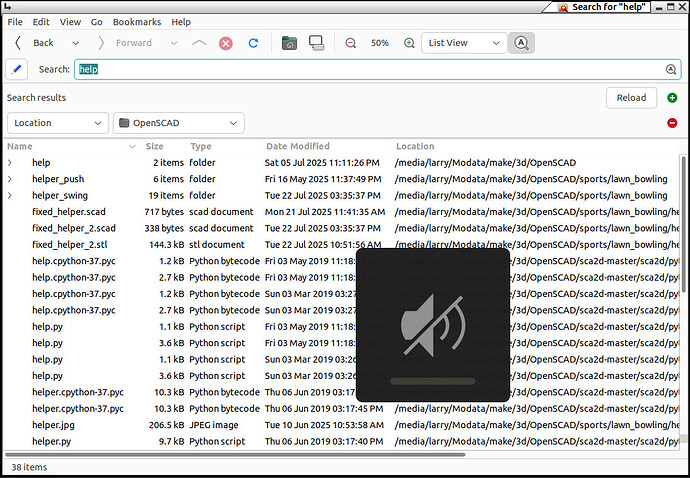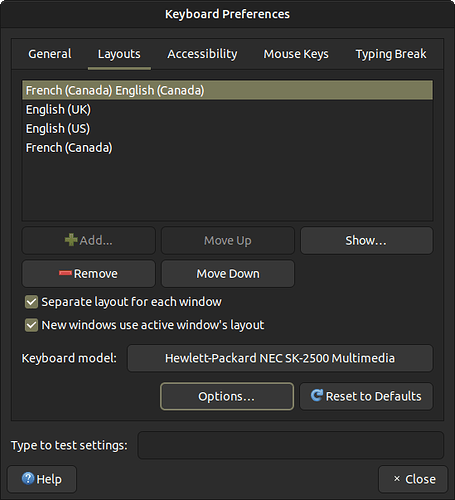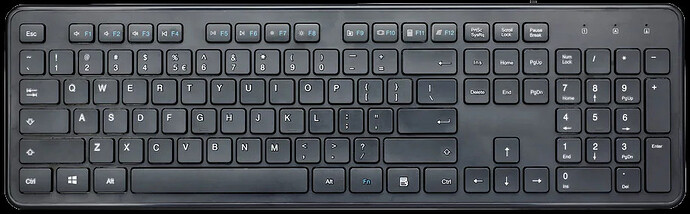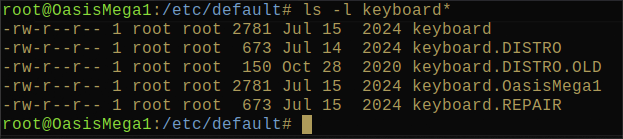Recently, I have been getting output from the ‘indicator applet complete’ sound part that is interfering with other applications.
Attached is a screenshot of what happens when I hit F3, which I have assigned to ‘Search’.
This also happens in OpenSCAD when I hit an F5 to preview a script, as well as in Firefox when I hit F3 or use the ‘next’ down arrow.
It’s basically preventing me from interacting with OpenSCAD and Firefox at all.
Can I safely uninstall the whole app or at least the sound portion?
Probably need some more information about your system to troubleshoot this.
It seems like either a keyboard layout issue or an issue with whatever you used to assign keys as shortcuts. What keyboard are you using?
That 'muted' icon comes from, I believe, mate-volume-control, not the indicator application.
1 Like
That icon only shows up if your keyboard has a defined "multi-media" functionality by software, and it comes from your specification of keyboard (type) for which the keymap file has assigned values/functions associated with each key. Sometimes, you have to play around and try different selection of "keyboard model" to find a keyboard layout that works for you (even if it isn't the one that is labellled for the brand that you physically have):
For example, on my own keyboard Basic Tech Wired Keyboard 59550-CA (compatible with Hewlett-Packard SK-2501 Multimedia),
the "default" function of all my function key row is multi-media or social media functions. I need to simultaneously press the Fn key (next to Alt)and the F1 key to obtain that desired, non-multimedia function.
The only way I know of, to avoid confusion (namely to avoid need for pressing Fn key to get your F[1-12] choices), is to choose/specify a keyboard layout that sets the value for both the "normal" and "shifted" action of those keys to be the same. In other words, a layout which has no multi-media function assigned to any of those 12 keys.
The file which controls/stores the keyboard selection/behaviour is
/etc/default/keyboard
If you plan to modify that, keep backup copies and work copies, which is what I do:
By the way, what is
4 Likes