Just upgraded to 22.04 and now I can't access items in the indicator panel. The panel has been seemingly resized to a random size, and Up and Down arrows introduced at the top and bottom. However clicking on these doesn't actually allow you to see the obscured items. I can work around it by guessing where the items are (eg log out is the last item, so I can activate it with the up/down/end/page keys), but I'd like to get rid of the arrows completely. There's plenty of room to draw the full panel, so I've no idea why its trying to help me with the scroll arrows. Examples attached as its hard to explain.
Power menu unusable
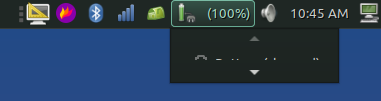
Sound menu is less crazy
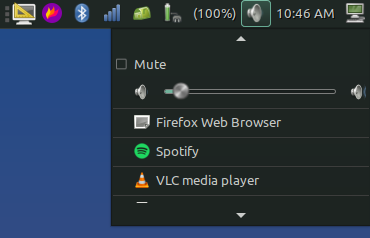
My googling has turned up nothing, but I suspect it would if I hit the magic combination of keywords.
