HI, I am trying to install an usb web camera to my laptop, a Lenovo S205, for instance the camera recognized by lsusb as Bus 004 Device 006: ID 18ec:3299 Arkmicro Technologies Inc. Webcam Carrefour
Since the camera is seen by lsusb,
install the cheese package (sudo apt install cheese) and test ...
you can also try another package, guvcview
Hi Pavlos, thanks for your answer, I have cheese installed and I only see the internal camera, indeed there is no option to change to another one, regarding gucvcview I already installed it but is not working, neither the snap option or the control panel mode.
Let me add more information, this is a 32 bit laptop and the version installed is
UBUNTU MATE 18.04.4 Bionic Weaver
Linux 5.3.0-45-generic I686
MATE 1.20.1
AMD E-450 APU with Radeon HD (tm) graphics x 2 3.5 Gib
Maybe this information can give some light abou the issue
Thanks
I installed cheese on my laptop which has an internal camera and connected an external camera as well. lsusb shows them both. I started cheese, went into cheese > preferences and in the device droplist I have the internal and the external camera so I can select which to use. Do you have that?
The is no preferences option, neither droplist in my cheese
from the terminal, cheese --version (I have 3.28.0)
why did you install 32-bit?
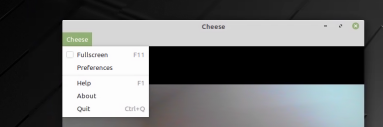
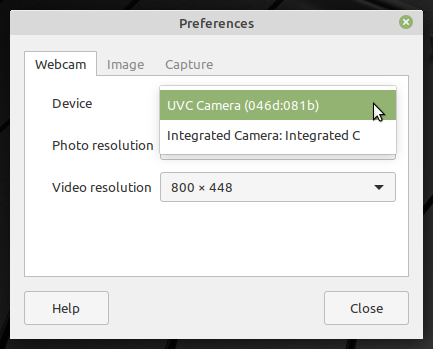
Thanks Pavlos, the version of Cheese is the same, the layout is not exactly the same but I was able to connect the camera, indeed now I am using a Microsoft LifeCam studio camera successfully.
I am using 32 bit version since per my understanding this laptop is not running 64 bit. If you think that 64 bit version may run please let me know.
Your help has been invaluable for a Linus beginner. Thanks a lot
Glad you got it working. Based on OS installed (win7home 64bit) I'd say your laptop can do 64 bit.
If you dont mind, mark my post as solution.