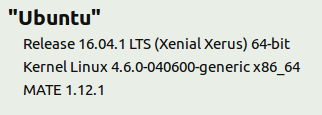I’ve an i7 motherboard with integrated HD 630 graphics running Mate 16.04 with all upgrades. Out of the box I wasn’t happy with the graphics performance with the default drivers, so I installed an old GeForce 210 card and the Nvidia proprietary drivers for it. My dual monitor setup has been working very well, but I want to upgrade to a 4K display.
Just got one (43" LG UHD) for my wife’s computer running Mate 16.04 and replaced the old Nvidia card with a GeForce GTX 950 and must say its gorgeous! Only minor changes to the UI to deal with “usability”:
System->Preferences->Appearance, Fonts tab, Details
Change Resolution to 100 dots per inch or there about (was like 60 on her system) and bump all the font sizes up two points from their defaults — 11->13 14->16 etc.
Play with Soothing, Hinting and Subpixel Order to see what looks best.
It helps to enable the “find cursor” when control key is pressed it the mouse settings, it would be nice to make the mouse cursor a bit larger.
On the monitor, I set picture mode to “Photo” and changed the gamma from 2.2 to 1.9, Most other things I played with made little difference or were clearly worse.
She is thrilled with it, and so am I. 1920x1080 videos are really nice in VLC both in a 1:1 window or fullscreen and photo slideshows really rock!
Costco still has them on sale for $360 so I’m tempted to get one for myself, but can’t really afford the extra cost of another GTX 950 at the moment (just another UHD display is pushing it right now) so I’d like to try the latest HD 630 drivers and her monitor (Its light enough that moving it for a test is not a big deal).
The Intel website says the latest drivers are for kernel 4.6, while Mate is kernel 4.4. Is there any practical way to install these latest Intel drivers on my mate system?