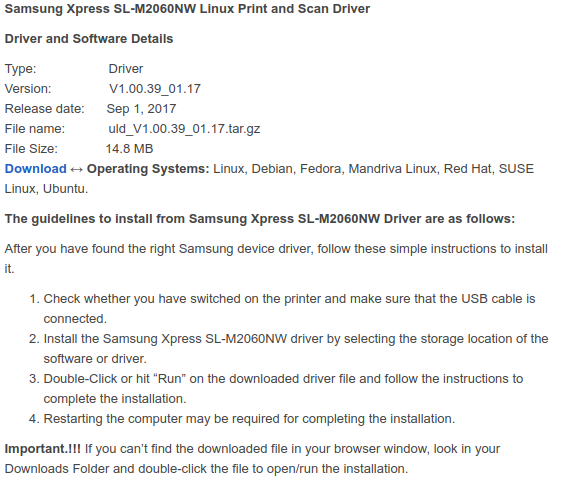nope - I am lost
double-click on the install.sh did not work after extracting the tar.gz file
the snapcraft idea neither...
root@ubu-System-Product-Name:~# snap install snapcraft --classic # version 6.0.2
snapcraft 6.0.2 aus Canonical✓ installiert
root@ubu-System-Product-Name:~# snapcraft snap
Running with 'sudo' may cause permission errors and is discouraged. Use 'sudo' when cleaning.
Could not find snap/snapcraft.yaml. Are you sure you are in the right directory?
To start a new project, use snapcraft init
root@ubu-System-Product-Name:~# snapcraft init
Created snap/snapcraft.yaml.
Go to https://docs.snapcraft.io/the-snapcraft-format/8337 for more information about the snapcraft.yaml format.
root@ubu-System-Product-Name:~# sudo snap install --dangerous ps-printer-app_1.0_amd64.snap
Fehler: cannot open: "ps-printer-app_1.0_amd64.snap"
now I have a snap directoy full of garbage
before it wants me to remove the below files ... create /local with mkdir
but cannot remove the below directories into /local (did not apply any rights to/local I guess)
I can only delete them - but what happens then ? stalled system ??
Running with 'sudo' may cause permission errors and is discouraged. Use 'sudo' when cleaning.
The 'snap' directory is meant specifically for snapcraft, but it contains the following non-snapcraft-related paths, which is unsupported and will cause unexpected behavior:
If you must store these files within the 'snap' directory, move them to 'snap/local', which is ignored by snapcraft.
Support for 'multipass' needs to be set up. Would you like to do it now? [y/N]: N
found a ppd-file in snap /ps-printer-app/current/usr/share/ppd/generic-ps-printer.ppd
but nothing printing
(and before I should remove the above directories ... )
so apt-get remove snap etc ?