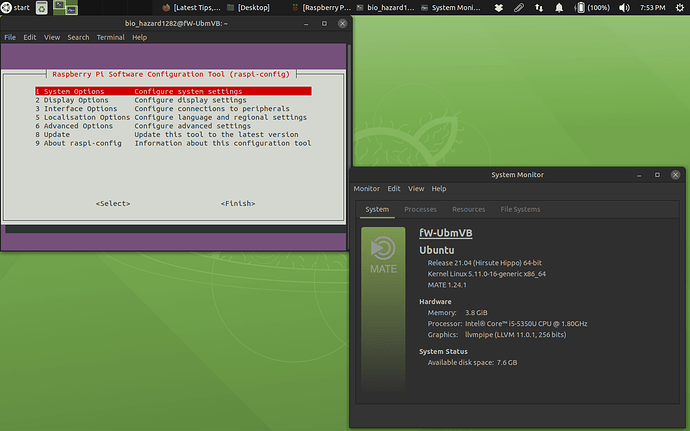Overview
raspi-config is a powerful tool when changing settings for the Raspberry Pi. Unfortunately, it is only available on Raspberry Pi OS (formerly called Raspbian), and can only be installed on that. It is available on Ubuntu MATE 20.04 LTS Focal Fossa, but it stopped appearing on Groovy Gorilla or Hirsute Hippo. So in this post, I'll show you how to install it on your Raspberry Pi or PC/Mac.
Installation on Ubuntu MATE 
-
Open the
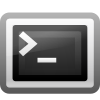 Terminal application. Type
Terminal application. Type sudo su(Make sure you have sudo rights or this will not work!) to run as root. -
Copy and paste...
echo "deb http://archive.raspberrypi.org/debian/ buster main" >> /etc/apt/sources.list
This adds the repository to the sources list.
- Copy and paste this..
apt-key adv --keyserver hkp://keyserver.ubuntu.com:80 --recv-keys 7FA3303E
Adds the keys to something.
- Now copy and paste this or type it out yourself to install the main package along with it's dependencies.
apt-get update && apt-get install raspi-config
(If you get any apt lock errors with this, just do them both seperatly)
Conclusion
This tool works well as intended, I tried this on the latest bleeding edge of Ubuntu MATE. This works well on the Raspberry Pi 400 and on a PC. If you want proof of this, here's a screenshot:
Keep in mind if you install this on a non-Raspberry Pi device, not all options will be there.
Additional Note: You can also install other tools like Raspberry Pi Imager, and probably the PIXEL desktop environment!
Have a good day, cheers!