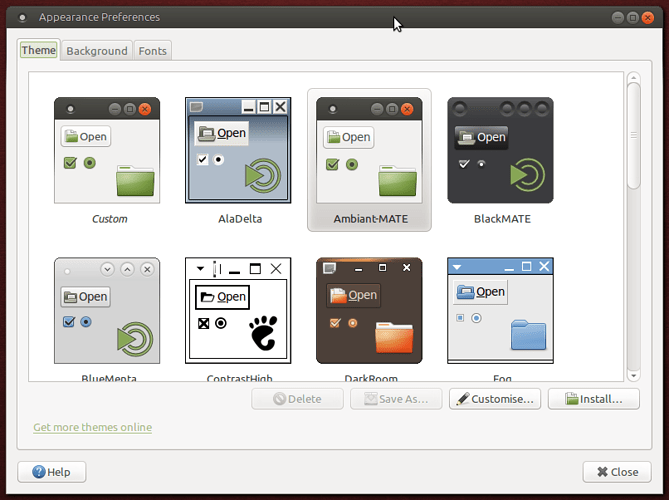Hello,
I am thinking of switching from Unity to Mate. So i start from basics.
How can i use Numix Dark theme with Mate? I added the ppa and installed the packages, like i did in unity, but from the look and feel settings i do not see the numix theme.
How can i do this?
I saw there is a Numix theme download for Mate in Gnome Look, but if downloading and installing manually is the only option then Mate is a NO GO for me. I hate manual updating!
You simply download a given theme from Gnome-Look. Then go into system/preferences/appearance. Then choose to install a new theme using the "install" button.
Navigate to the download and click install. Mate will take care of the rest. That's not hard to do. Of course, however, many of those themes are built by enthusiastic amateurs and so some of them can be a bit flaky. You just have to fish around for one you like. Or not.
If, on the other hand you do consider it to be too hard, then maybe MS Windows might be your best choice as an OS as it does tend to do literally everything for you......Just so long as you don't mind the suffocating embrace that comes along with it.
Thank you but i think you misunderstood me.
Downloading and installing is not hard and last Windows machine i had was a XP.
I was just asking, if there is a way to install this via package manager and get the updates as they come out. I hate to upgrade my software manually.
In Ubuntu Unity my current setup is 100% done by package manager called apt (i hope you have heard about this). So if there is a new Chrome or a updated Numix GTK theme, i just run apt-get update && apt-get upgrade and magic happens 
Edit: After looking at the theme in gnome look, i think the question is, from where does mate look for themes. Perhaps i have to add the path to installed numix theme in /usr/share or link it to somewhere.
Edit: And now i got it… This theme just tells Mate from where to find these Numix files…
Hi,
take a look here too, some nice themes, just add their PPA!:
Hi, I use Numix for five month ago in Ubuntu Mate with great joy! 
I added the ppa of Numix and updates are coming automatically with ubuntu update! Had never problems with updates. For now, I removed the hook by numix ppa, because after every update of numix, all my manually changed icons are destroyed -> look this threat: Update Icons in Mate Menu
Thank you!
I do not want to be a troll here, but i am sticking with Unity atm. Mate just does not feel right. It is hard to explain, but somehow all actions feel rough somehow and with my favorite Numix theme, it is not as nice as it should be. Also it seems it needs too much attention and tweaking and that is something i do not want to deal with.
1 Like
I don’t understand your words as trolling! Thats what you feel, and its OK. Thats the world oft Linux in my understanding - everyone can find what he or she is looking for. Unity, KDE, Mate, xfce and so on doesn’t matter. Diversity is the point!
1 Like
Hi keevitaja,
check Mate Tweak and see what your window manager is set to and change it:

Then choose "Customize". you will see numix there
sudo add-apt-repository ppa:numix/ppa
sudo apt-get update
sudo apt-get install numix-gtk-theme
Then go into system/preferences/appearance
Then choose customize
1 Like