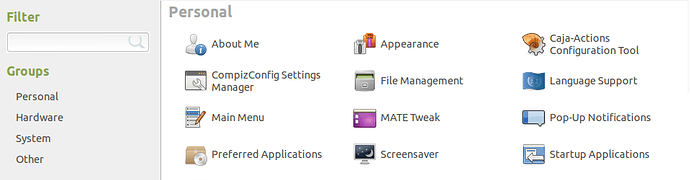Hello,
I know some people may like to use Plank as a Dock on their desktop. It isn't the most difficult task, but the package isn't in the default repo. So I thought I would throw in some steps on how I got mine set up.
First off we need to get the repo set up. Open up your terminal and enter the following.
sudo add-apt-repository ppa:ricotz/docky
sudo apt-get update
Then we install Plank itself.
sudo apt-get install plank
Once we are done with these steps plank is installed and can be run pressing Alt-F2 typing plank and pressing enter.
But we want plank to start every time we log in. So we need to do just a couple more things.
First we want to open up the control center and find Startup Applications
Once opened we just need to add plank as a startup app.
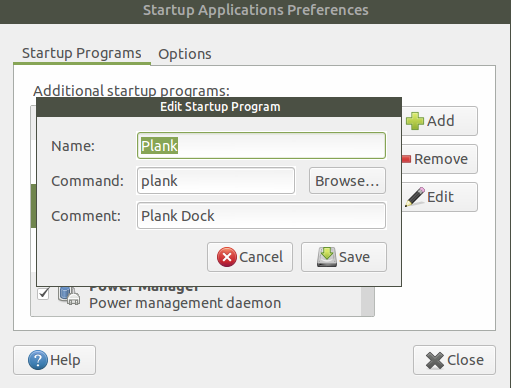
So next time you log in plank should be started automatically.
Hope this helped.