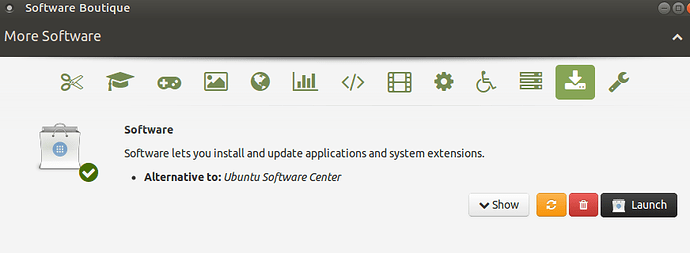I am totally impressed with MATE's Software Boutique. Using MATE's Software Boutique is the preferred method to install software.
I decided to test virtualization on my laptop and at the same time test the gnome software center.
Steps involved in this test:
1-launch gnome software [ Applications>System Tools>Software
2-scrool down an click system, click on Virtual Machine Manager to install
3-starting Virtual Machine Manager produced this 'error'
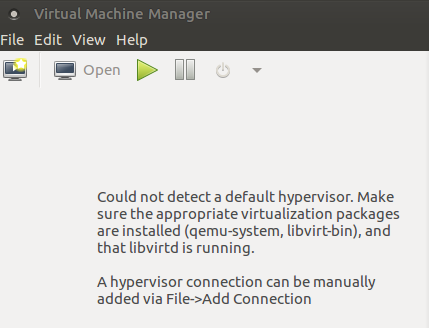
4-launched synaptic to install the required virtualization packages
5-created a virtual machine and installed 32bit UM 16 which ran just fine
6-launched synaptic and completely removed all the packages installed in step #4
7-rebooted
8-launched Software Boutique
9-clicked the gear [system tools] and clicked Virtual Machine Manager to install
10-started Virtual Machine Manager - no warnings or errors produced
11-created a virtual machine and installed 32bit UM 16 which ran just fine
The bottom line is both methods produced a working VM. Using MATE's Software Boutique is the preferred method assuming the package is listed - took less time and was certainly more robust - only drawback I noticed is there's no search facility.