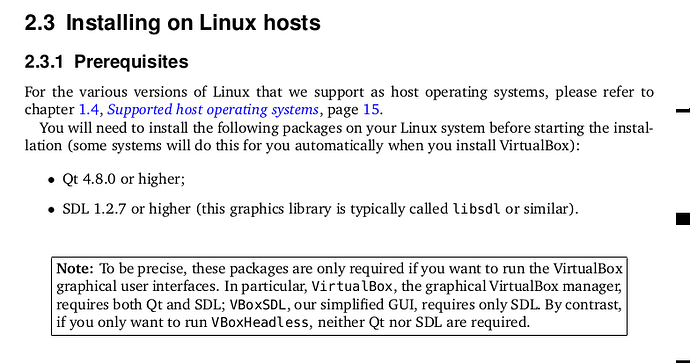I installed virtualbox from Software Boutique, and have had repeated problems with it crashing/freezing my system. I have begun to suspect that the problem is my video crashing, so after trying everything I could think of I decided to follow that old adage, "If all else fails, read the instructions!"
I found the following in Oracles' User Manual:
After looking through available QT and libsdl packages in synaptic, I'm not quite sure which ones I need to install, or if I need to install any at all. I would think that Software Boutique would include/install all necessary dependencies to run virtualbox in GUI mode. I would also guess that most users are like me and want to run virtualbox in GUI mode.
Anyway, if these packages are required, it could be the reason that virtualbox is freezing/crashing my system. And if additional dependencies to run virtualbox in GUI mode are required, a note to that effect in Software Boutique (or something similar) would be helpful.
Thanks, Jim