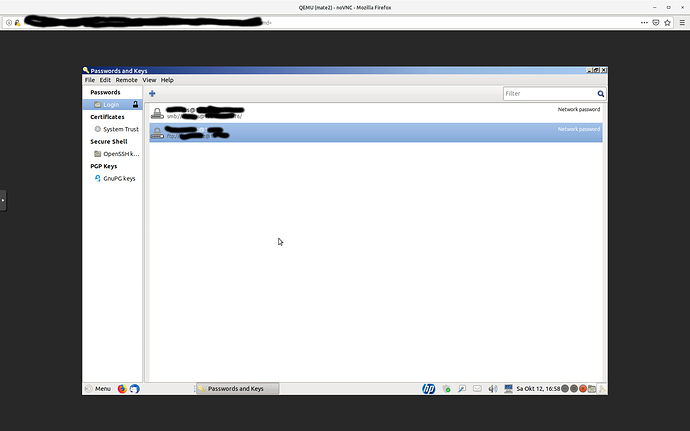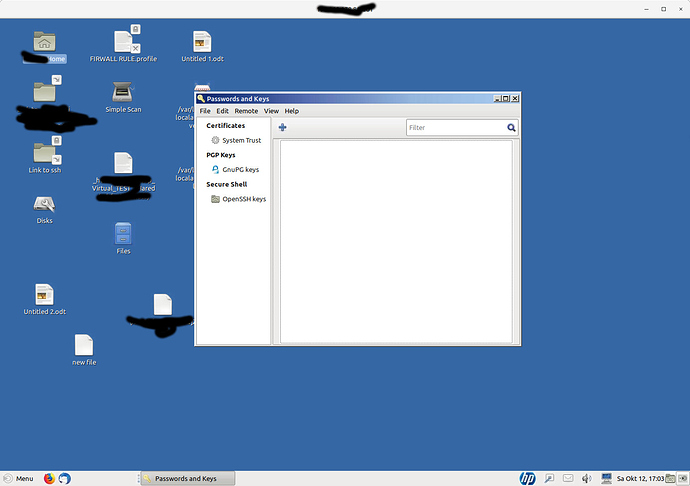Help would be much appreciated:
We are using Ubuntu Mate 18.04 and are accessing it either via VNC (local session) or via X2Go ("Custom Desktop" Command: MATE). The Ubuntu Mate user is the same.
When accessing it via X2Go, it appears that this "remote user" does not have the same priviliges as the local user via VNC OR connecting via X2Go to local desktop , even though it is exactly the same user who is logged in.
For example, when using Seahorse, it does not show / properly work with passwords when accessed during an X2Go New Mate session. (See screenshot in additional post further below)
When accessing via VNC or OR connecting via X2Go to local desktop, network credentials can be edited and stored in Seahorse.
See attached screenshot VNC
Attached the situaton when using X2Go.
With X2Go access via connect with "Custom Desktop" Command: MATE , all these sections seem to be missing in Seahorse even though the same user is used, and Caja (the file manager in Mate) seems to requests a password for SMB access every time.
Help would be much appreciated. How can Seahorse get the same privileges during that X2Go session as for a local session/VNC?
Thanks
I use Host: (ip number)
Login: michael
SSH port:22
Session type: Connect to local desktop, no command.
I am prompted to enter a password, then prompted to select either view only or full access. I usually select full access. From there, I can do as I please.
Thanks. When Connecting with Session Type Connect to local desktop, this problem does not appear, as it is still the local user.
However, when connecting with "Custom Desktop" Command: MATE, then the problem is there. We must connect via Custom desktop unfortunately, hence Connect to local desktop is not a workable solution.
Anybody with a solution, please?