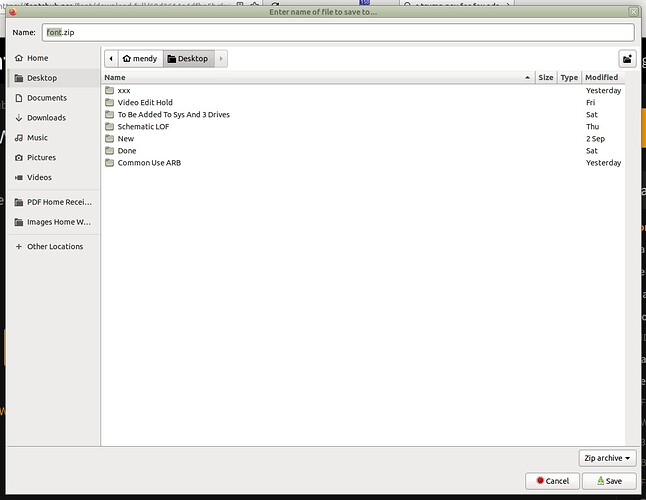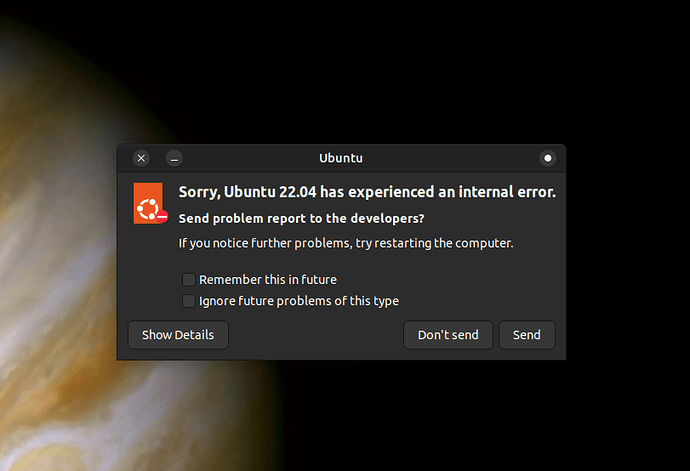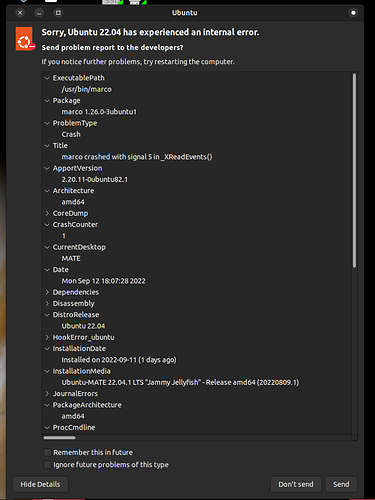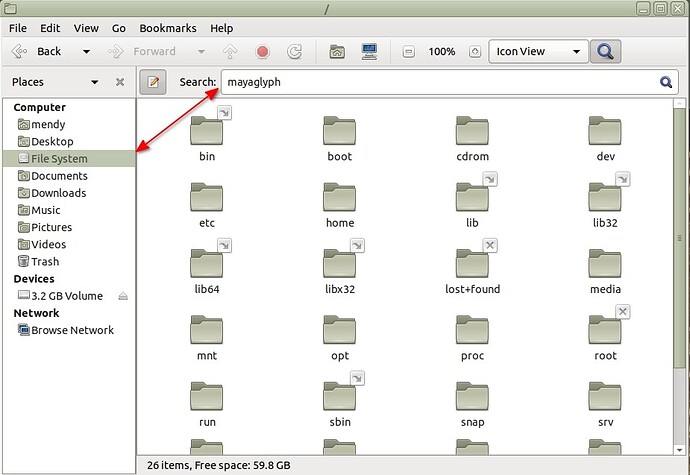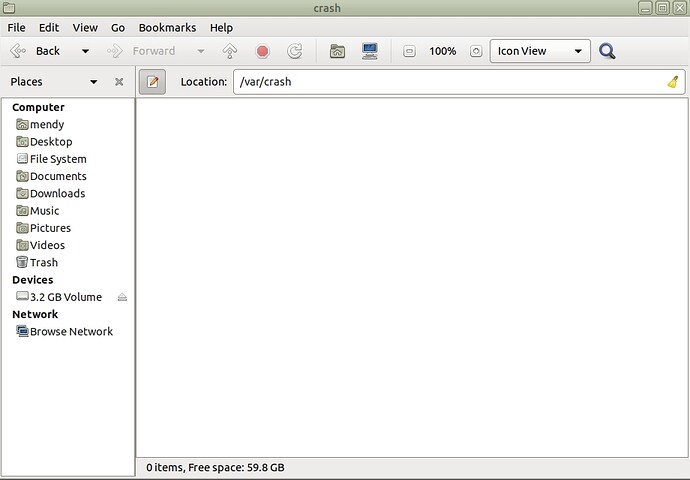Greetings. I just downloaded a font from fontshub.pro for free because I don't have the money for a specialty font at this time. I checked the Downloads folders for both my computer and the browser, and the files were not listed there. I have a firewall installed on my system to help with unwanted intrusions, but I wondered where the files went! A screenshot is attached...thanks.
I went to the site, searched for mayaglyph, waited 45 seconds, then it provided a link which I clicked and got a font.zip in my Downloads dir. If I open it, I see mayaglyph.ttf and other files.
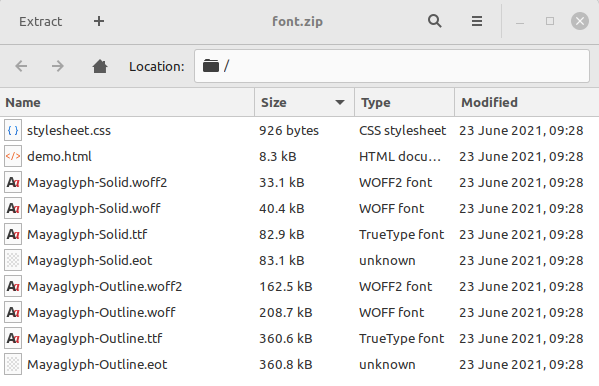
Two questions
Did you click on the Download font button in your screenshot and did the screen scroll down to another download button.
On my system as @pavlos_kairis stated I pushed this button and after 45 seconds was presented this screen. I had to click on the arrow to start.
And then was presented with the download location dialog. (Doesn't matter but I download everything to my Desktop).
Didn't press save as did not want the font. Maybe try again and see where this screen is showing location of download.
Thank you for the info, good man. I will try this again.
I had to click "this is difficult for me" then the button below became active
clicked it (https://fontshub.pro/f-files/60d3614e4dfba5bcfa9274f0/font.zip)
and got the font.zip.
I appreciate all of your help...all of my 3 browers, Firefox, Brave, and Opera, all failed to direct the downloads to the target folders. And below, additional surprises followed my ordeal:
On Friday, 2nd of September, my computer crashed while upgrading from 20.04.4 to 22.04.1 -- I had to endure a whole week of no laptop until my neighbor let me access a Windows computer for me to prepare a bootable USB flash recovery drive. After several hours of figuring out the process, I finally reinstalled Ubuntu the following evening, almost 9 days later! I had never experienced anything like this, especially when upgrading or installing Ubuntu or Zorin! My computer is still sick: Even though I can boot in, Terminal-like error messages appear quickly on the screen before login. This is not what I was anticipating...thank you for the assistance!
At first thought maybe due to Firefox Snap but seems like Brave and Opera are not but could you try navigating to location shown and search to see if it did get downloaded to possibly snap, .var or such. Thanks
Thank you, mendy, no downloads in those locations, either.
Sorry guess I am stuck at this moment, thanks for trying.
Sometimes people can get stuck, but thanks again.
Hello again had a couple of thoughts. Are you unable to download anything?
Don't know your country could ISP be blocking it. Another thought is found multiple sites with that font you could try them.
Now that message internal error possibly saw the install problem, but it stores it in /var/crash and will keep showing up. I removed it in terminal with
sudo rm /var/crash/* (password required) and also disabled Apport. If you disable and need to report a bug you would have to enable it (simple).
I used this to disable (would not uninstall) and has been fine. You can try and if don't like easy to change back.
https://vitux.com/how-to-disable-enable-automatic-error-reporting-in-ubuntu/
Edit: Add image of my Var/Crash folder after removing file
Mendy, your explanations and advice were quite helpful. I visited other legitimate font sites, such as creativefabrica.com. All of my downloads went through with no problems. The browsers all seem to be operating in excellent condition. That's a mystery to me, how one site failed to download with "invisible transfers." As for the error-messaging and reporting tools installed on Ubuntu, I welcome them because they alerted me to whatever problems are present in the system. I have decided to keep them enabled because the download glitch occurred only at one or two specific URLs. Thanks again for your help, I am indeed grateful to anyone who takes the time to give me thoughtful and brain-relieving assistance -- that goes for everyone who replied to my post! Peace Out and a week full of success and lots of money!