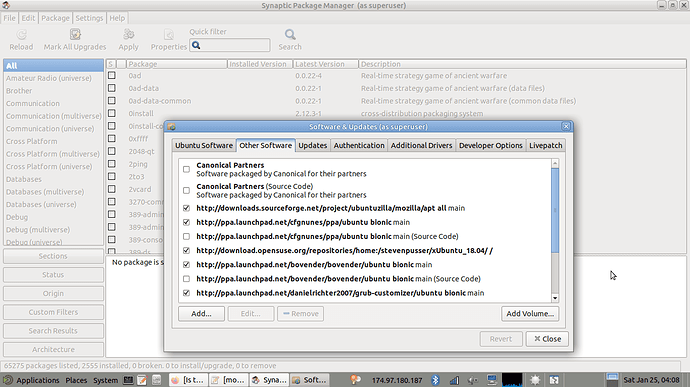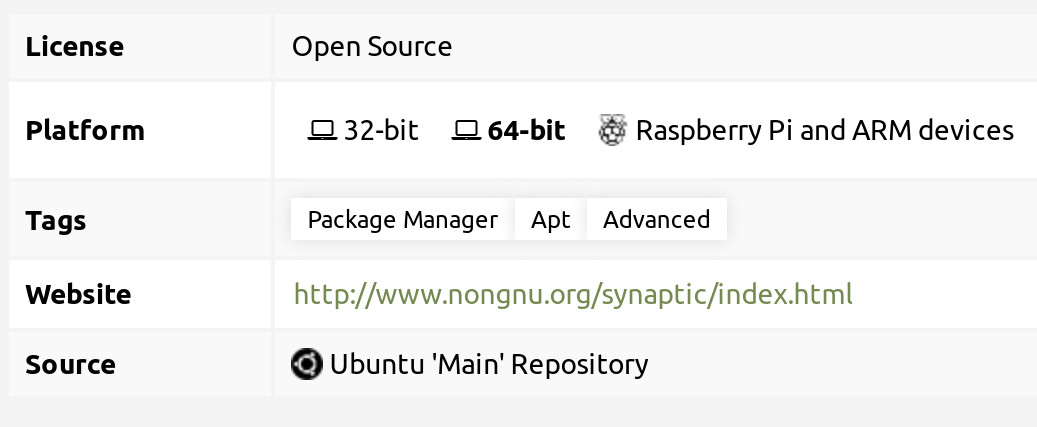I downloaded Synaptic from the boutique. Is there a way for me to know and avoid using PPAs?
You will need to specifically add a PPA.
If you have not done so, synaptic will be using the default Ubuntu software repositories.
There are a couple of ways to get to the software and repositories.
Control center/under administration software & updates/ click on the other software tab
Synaptic/settings/ repositories/ click on the other software tab
open a terminal and type: sudo pluma /etc/apt/sources.list
To add a PPA you must type commands or manually edit your source list to add he repository and program, maybe the key
Example for: mozilla-build Firefox, Firefox ESR, Thunderbird and Seamonkey:
https://sourceforge.net/p/ubuntuzilla/wiki/Main_Page/#installation
Just be careful editing your software list so when you update so your programs get upgraded and you can add official software, and always update after any edit.
Nobody said the terminal answer. If you are looking to see a specific software package exists in another repository, you can do apt-cache policy <debname> to figure out what repositories a specific package is available from.
To add a repository, usually you will use sudo add-apt-repository <debsrc> to add it, for some software however you will need to download a GPG key or download binaries directly. For installing software, while conventional wisdom from greybeards may tell you to use dpkg -i <debfile> for this, you will find that apt install <debfile> does the job quite nicely in modern Debian.
Ubuntu MATE, and specifically the base Ubuntu software is rooted in Debian.
If installing an older version of a package for the function of other software, this can be done with sudo apt install <debname>=<debver>, <debver> referencing the version as shown from apt-cache policy <debname>. You can use sudo apt-mark hold <debname> to pause updates on a package indefinitely. update-manager and apt will respect the hold and declare your system is updated, in spite of holding back packages.
The way to dependency hell is paved with good intentions.
To uninstall held packages, you should first sudo apt-mark unhold <debname> to prevent future dependency issues from installing packages that require shared libraries which had become unavailable conventionally for the sake of other, older software.
If the question specifically asks about  Software Boutique, then as of right now, the current version doesn't state where the software is from.
Software Boutique, then as of right now, the current version doesn't state where the software is from.
The rule of thumb is software listed in the boutique will prefer the Ubuntu repositories, but may use a PPA if it provides a newer version.
The complete index is here:
"method": "ppa"!
A future 2.0 version of Software Boutique intends to add support for snaps, and state where it's from:
Unrelated to the question posted earlier, but is the software boutique shaping up to be a replacement for GNOME Software? Because it's looking like a fairly comprehensive software installation tool.
If it could incorporate FlatPak and AppImage, I think you guys would have yourself a winner on your hands far as software compatibility and breadth of selection. A humble request, for people who don't want the alternative means of installing software -
Make it so the Software Boutique could, upon request of the user, after having detected no such packages are in use, remove alternative software installation frameworks so if a user just wants deb packages, they could do just that, and provide the option for installation any time.