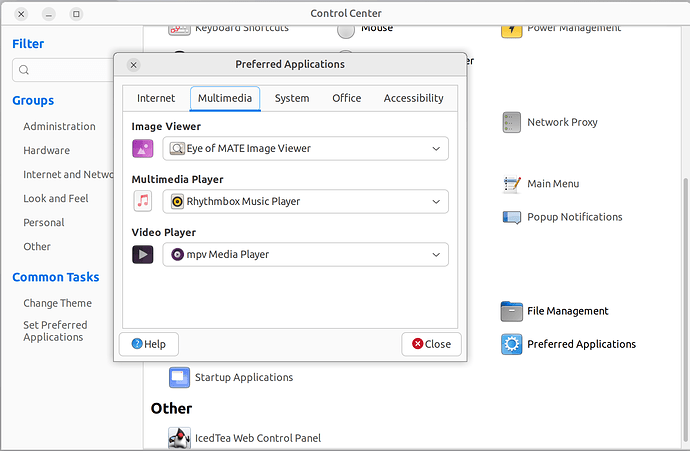I'm using Ubuntu Mate 23.04. I usually use Celluloid to watch videos, and even to listen to those sound files that aren't part of my music collection (I use Rhythmbox for those that are). Now, in addition to Celluloid and VLC, I recently installed Totem (the GNOME video player) as a third video app, because I like the way you can use it to easily create a thumbnail gallery of a video file.
Problem is, since I've installed Totem, although I never set it as my preferred app for anything, Caja apparently tries to use it to create its own thumbnails of video files. And Totem doesn't seem to be good at that- it crashes from time to time, and it leaves some files without any thumbnails.
So, is there some way for me to tell Caja to return to using Celluloid to create thumbnails of video files?