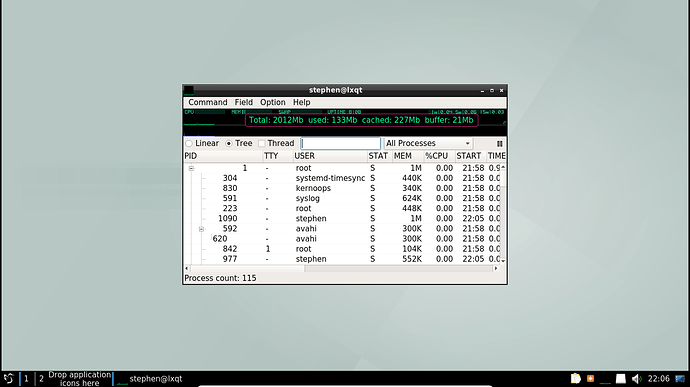In my experience, 1GB is the minimum practical requirement for UM, even though it may, in principle, be possible to run it on half of that. The reason being, out of the box, the resting UM DE takes up around 400MB. But, as soon as you try and load a program, that will very quickly shoot up to well over 500MB. Additionally, over the course of a given session, the “resting” UM desktop RAM requirement tends to creep up such that, by the end, of your session, even with no programs running, the UM desktop may be eating up 600 or 700MB
So, in practice, I would always recommend 2GB as a comfortable minimum. With that you will be able to run pretty much anything and shouldn’t suffer hanging or lock-ups. However, even that being said, some of your applications may still run unacceptably slowly, depending on your patience threshold, if you are running UM on a very old machine with a relatively weak processor.
For example, on an old machine, even with 2GB of Ram, streaming internet video will probably not be watch-able due to stuttering and have a huge latency problem with the audio and video going out of sync. But, that will probably be a problem no matter how skinny is your OS, since it is to do with the amount of data being fed by the streaming service, more than anything else.
So, to summarise the above, whether or not you can run UM “successfully” on a very old machine comes down to how powerful is your CPU/GPU, how much RAM you have on board, how patient you are and what other software you intend to use on it.
I should also note, here, that the above problems are not, as many people might suggest, easily solvable by installing a skinnier OS such as, say, Lubuntu (which uses the relatively lightweight LXDE desktop). The reason being that Lubuntu uses about 150MB less Ram than UM. So far so good…right? Well, not really because as soon as you load any significant software, that 150MB you have saved gets lost in the “noise” of the several hundred odd MB, that has just been loaded onto your system by that application.
Don’t get me wrong. Installing a lighter OS than UM can be advantageous. But only if you are also prepared to limit yourself to extremely lightweight applications as well. But, that will not save you when it comes to Web browsing because the load on the system then steps out of the hands of the OS and on-board applications and becomes due to the Website that is delivering the content.
So what would I do with an old machine of the kind you have described?
I would max the RAM out. I would run it with something like Lubuntu and would limit myself to the very lightweight applications that come with Lubuntu as standard. If I was to install any extra applications, I would research them very carefully to ensure they were also lightweight, even if that meant losing some functionality. Finally, I would limit my internet usage to very specific tasks such as email and largely text based websites.
 I’ve been a regular Ubuntu user, and am now fiddling with an old desktop that I had purchased in 2004, specs of which are as follows:
I’ve been a regular Ubuntu user, and am now fiddling with an old desktop that I had purchased in 2004, specs of which are as follows: It already had installed Ubuntu 10.04 LTS, and when I tried to install Flight Gear from the Software Center, it doesn’t work, as possibly all the links to the old repositories don’t exist anymore. So, I installed Ubuntu Mate 16.04.2 LTS as dual-boot. 16.04 runs ok, though it’s kinda slow and sometimes the system freezes up. When I look at system monitor, RAM usage rarely crosses 50%, and the processor has a lot of juice to spare. But after installing Flight Gear on the 16.04 setup, the game takes ages to start, processor usage goes up to 100%, and RAM usage to almost 100% (I have enabled a 20GB swap partition too). The game finally doesn’t start, and the system locks up.
It already had installed Ubuntu 10.04 LTS, and when I tried to install Flight Gear from the Software Center, it doesn’t work, as possibly all the links to the old repositories don’t exist anymore. So, I installed Ubuntu Mate 16.04.2 LTS as dual-boot. 16.04 runs ok, though it’s kinda slow and sometimes the system freezes up. When I look at system monitor, RAM usage rarely crosses 50%, and the processor has a lot of juice to spare. But after installing Flight Gear on the 16.04 setup, the game takes ages to start, processor usage goes up to 100%, and RAM usage to almost 100% (I have enabled a 20GB swap partition too). The game finally doesn’t start, and the system locks up.