Hello,
on Ubuntu MATE (and other Linux systems) i have big problems to move my mouse cursor precise. Especially when i want to click on some small areas like Close-Buttons or New-Tab.
So i tested a lot of values in mouse settings.
In dconf Editor i noticed that the default value for motion-acceleration is -1.
Using the UI for mouse-settings it's not possible to set the default value.
Please see my screenshot.
-1 seems to be the default. I looked at my installation, there I can change the value to e.g. 2, then the button for reseting it is active and set’s it back to -1
1 Like
BTW: you see it in your screenshot “Standardwert: -1.0”
Hi @Etamuk,
did you double click "mouse acceleration"?, if you didn't; you cannot change the values!:
Hi,
yes. all right.
But without dconf Editor you can not set this setting to default. That’s why i posted it. It’s just an observation about this behavior
1 Like
Hi @Etamuk,
mine is faint too!, it may be just the way Dconf is and there isn’t much we can do about it!.
As @SabineT pointed out, it is of course possible to reset it on her PC so why ours isn’t showing the default button will remain a mystery?.  (This may be down to not actually having made any changes to it though!).
(This may be down to not actually having made any changes to it though!). 
Hi @Etamuk,
I have the same problem and reduce sensitivity with xinputand recently changed to Xorg equivalent. The mouse GUI on every distro I've seen has NO sensitivity adjustment, despite what they call it. I'd be happy to give you details.
But I'm wondering, is that a hand-held mouse or touchpad? I would expect a touchpad to lock down acceleration.
1 Like
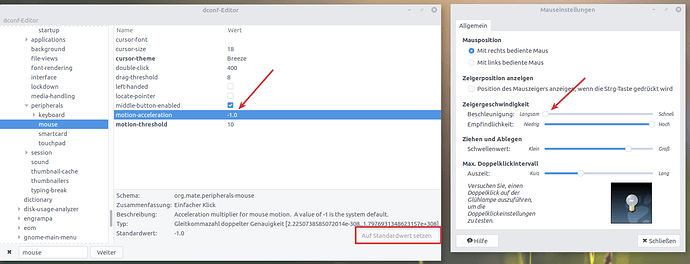
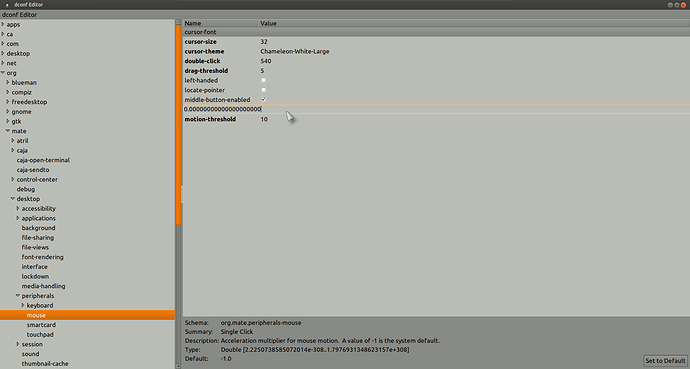
 (This may be down to not actually having made any changes to it though!).
(This may be down to not actually having made any changes to it though!).