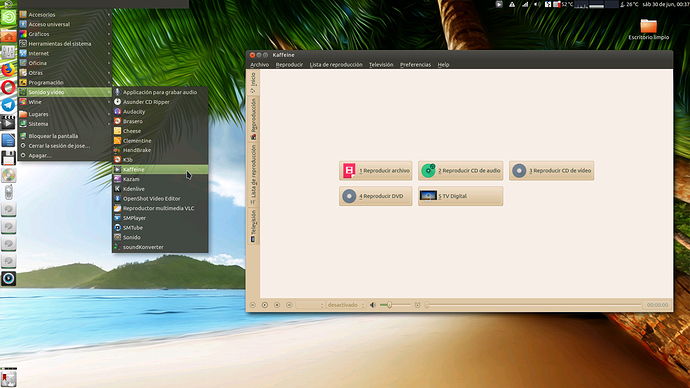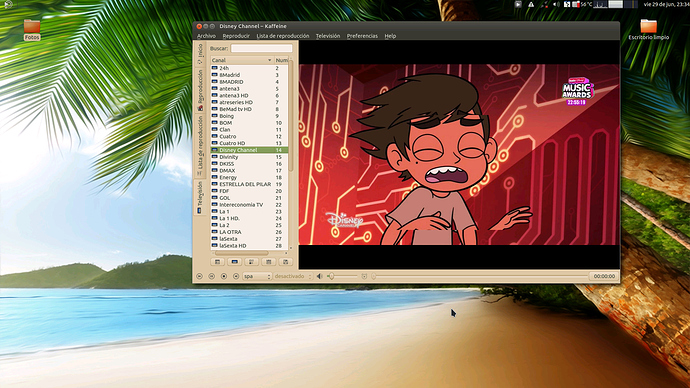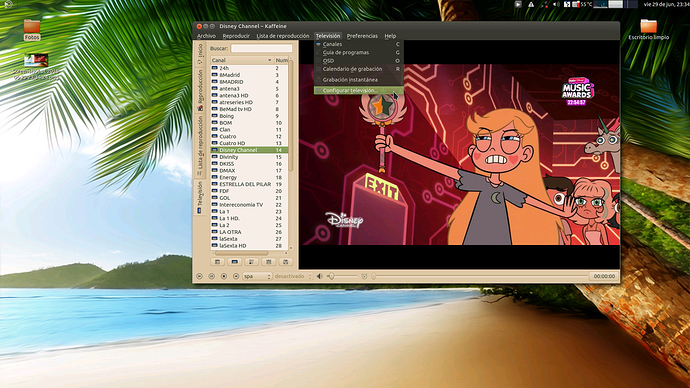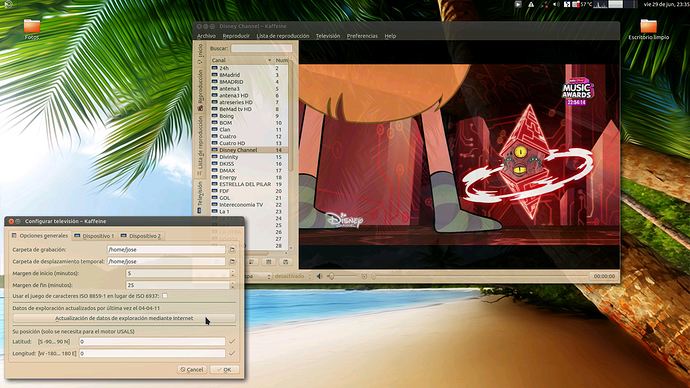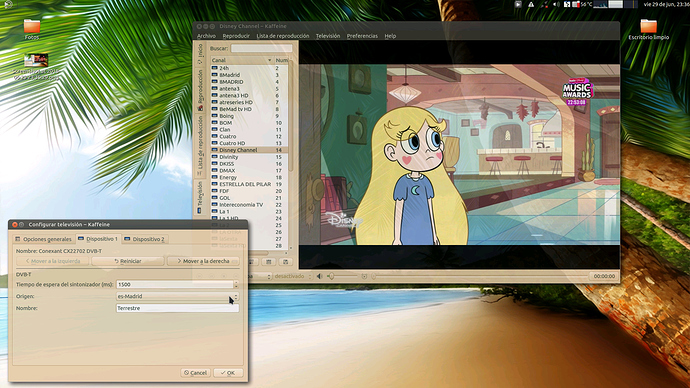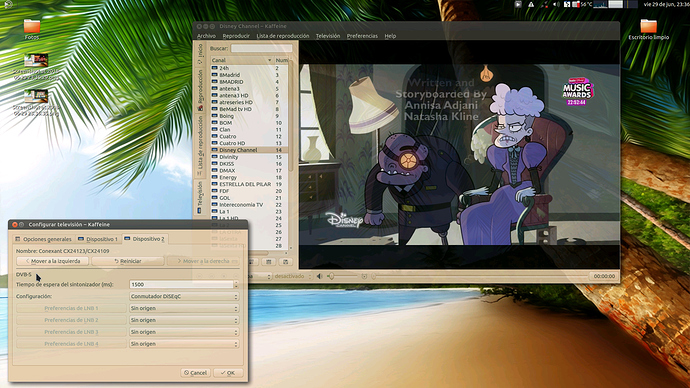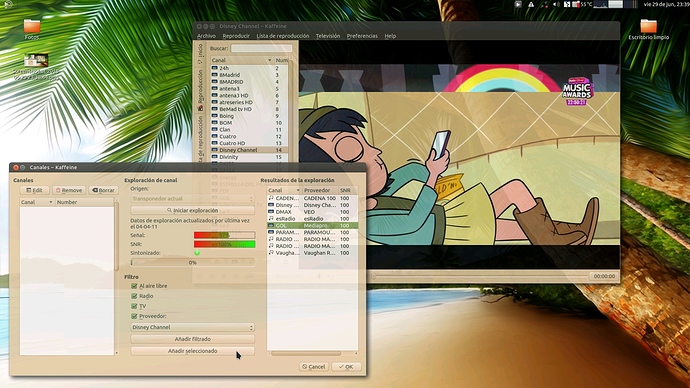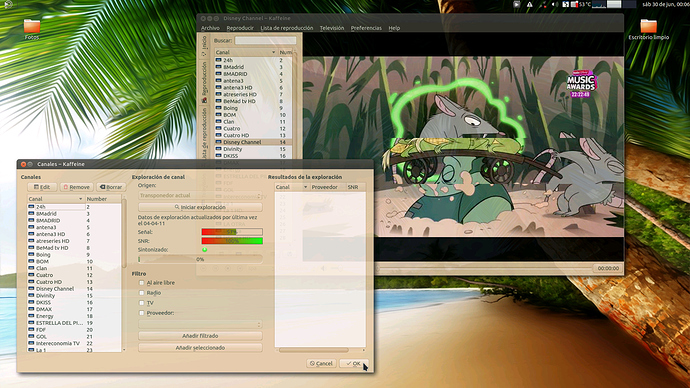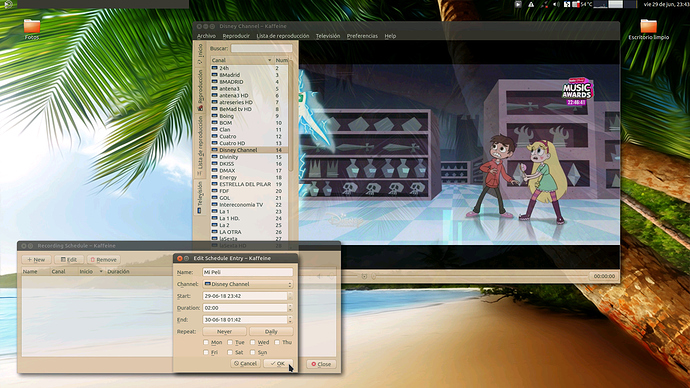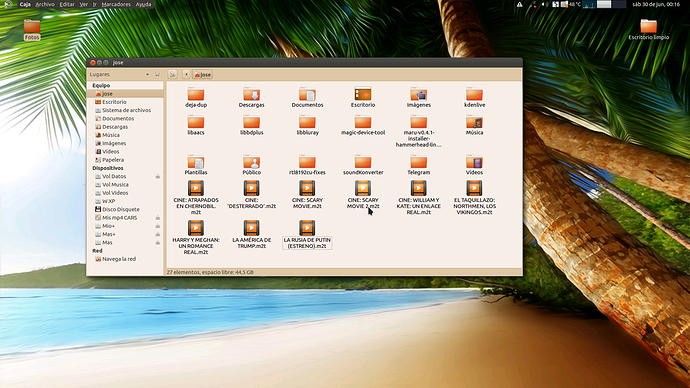Hi guys, I would like to tell you about this program (Kaffeine), a program that I have always installed on my Ubuntu, it is essential for me, it is a good video and music player, but it is great because you can watch digital TV channels and TV from Satellite, you have to put a TV tuner in your computer,
I believe that this APP should be in Software Boutique, we do not have any APP of this type in Sotware Boutique,
I guide you in the initial operation:
- The first thing is (Configure Television), click there,
- A window appears and we press (Update of data of exploration by means of Internet), after the process we see above Device 1 and Device 2,
-We press Device 1 that will be for DVB-T, we search in Origin and a long list of places to choose the tuning appears, I press (es-Madrid).
- Device 2 is for satellite TV, I have never used it but it will have its own configuration.
- After we go to find the channels and click there,
-It appears another window and press (Start scan)
- Now look for the channels that belong to es-Madrid, when you finish if you lack channels or want some more you can go to the previous chapter, search in Origin and put another locality or country.
- You can add by selected channel, add one by one, or you can add all channels, then press (add filtering).
-Press OK to save all the channels you have on the left screen.
- We have program guides, it tells you the TV programs through channels,
- If you click on the program and then on Show record, it records the selected program.
- We also have a recording calendar, the big window appears and we click on NEW, a small window appears and we put the channel, time and recording time,
- The recordings are saved in the personal folder.
When I had Linux Mint, I never got to install this program, which is why I stayed with Ubuntu, now I've been with Ubuntu Mate for several years and it works very well, both in 32 bits and in 64 bits.
to install open the terminal and put:
- sudo apt-get install kaffeine
In case it does not work, install Build essential
- sudo apt-get install build-essential
Best regards...