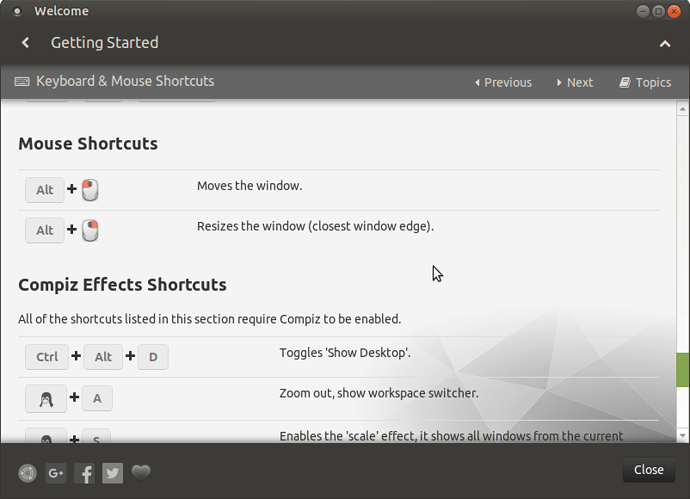Hello everyone,
i’m trying out ubuntu mate 17.10 and i really like it.
I think it would be nice to have a list of keyboard shortcuts. I know i can see some of them under control center - keyboard shortcuts, but the list isn’t full.
And also, and perhaps most important, they are different if i choose compiz or marco.
Ok e.g. for compiz zooming with super together with mouse wheel that as far as i know isn’t avaible with marco, but for example with compiz i loose the mouse wheel on the desktop chooser. With compiz i can use super-control right arrow to move a window to the right and assign half desktop to it, with marco the default is super-control right arrow BUT ON THE KEYPAD! And this is really a bug imho! I think they should be reviewed and made the same where possible!
Btw, with Marco without a composer the menu border is ugly (black rectangle), the stamp - take screenshot key doesn’t work with menu opened, sorry for no screenshot.
Thank you for reading and keep up the great work!