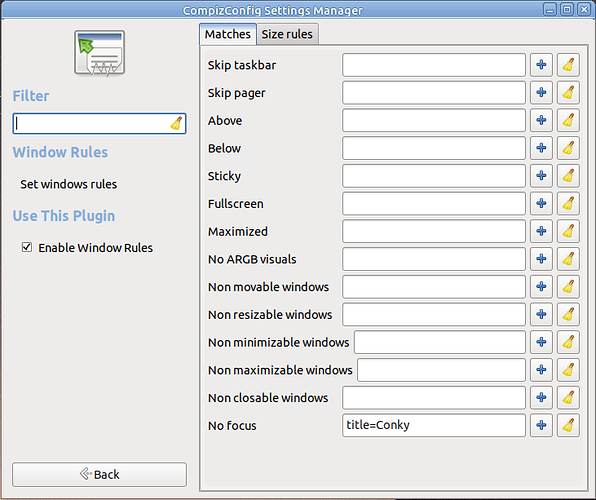My problem is really strange. Never had installed Ubuntu Mate before and i did a chance. Ubuntu Mate 20.04 installed from scratch.Seems OK. I personalized by my heart assigning some commands to shortcuts. I removed also the mate screensaver replacing it with i3locker. But after some times I noticed that when I produce a shortcut combination(by keyboard) form my actions, nothing comes up.Lets say. F4 - for mate terminal.I need to click somewhere with mouse(in desktop) and keyboard get focus.Even pushing Windows button does not bring up Brisk Menu or Mate Menu. Because I was not able to find solution , I thought that something I have done wrong by installing additional softwares etc or personalization by entering dconf editor. ( I have in my laptop Kubuntu and Lubuntu where I have installed the same softwares especially in Lubuntu, but in them this problem does not occur). So.... I reinstalled Ububtu Mate another time from scratch, trying to have carefully an on my personalization steps or package install.At one point that I was not able to catch, the problem occurred again. So.I am able to process everything but only this annoying problem. Keyboard loses focus and I need to have a mouse click in desktop to have keyboard reaction back . I tried to reinstall xserver by command : sudo apt-get install xserver-xorg-input-all
as explained in the follow link : https://askubuntu.com/questions/1033767/keyboard-not-working-after-update-to-18-04, but this did not resolved my problem.
Also the are some cosmetical problems that one can distinguish by Ksystemlog or System Log Viewer as follow (that I was not able to find solution but did not bother me)
org.mate.panel.applet.MateMenuAppletFactory Invalid Context= "stock" line for icon theme: "/usr/share/icons/ubuntu-mono-light/stock/16/"
org.mate.panel.applet.BriskMenuFactory Invalid Context= "stock" line for icon theme: "/usr/share/icons/ubuntu-mono-light/stock/16/"
Has someone experienced the same problem?