Installed ubuntu-mate 20.04.3 LTS encryption on a HP 23-H027c computer. During boot the keyboard numlock and Caps Lock indicators do not light while entering the unlock key or the login password. Suddenly after entering login password the keyboard Num Lock and CAPS Lock indicator lights. Have no way of knowing if Caps Lock in on when entering unlock key or login password?
have you installed mate tweak? if so, you can enable keyboard LED which shows on the panel with 3 circles, I don't know what the first circle shows but the second is 9 for NumLock and the third is A for Capslock. 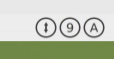
Will mate tweak allow the Num Lock and Caps Lock indicators to show status during boot? The Num Lock and Caps Lock indicators work fine after I have entered the login password. My problem is that I have no way of knowing if Caps Lock in on when entering either the unlock key or the login password.
Yes, you have ![]()
When Capslock is on, an arrow will appear in the passwordfield of your loginscreen.
Thanks tkn did not know about the arrow in the login password field. That answers the second half of my question. But I also asked about the encryption unlock key and no arrow appears in the unlock field? And there does appear to be away to show what I have entered for the encryption unlock either? How can I tell if Cap Lock is on when entering the encryption unlock key. The Caps Lock indicator light does not operate while trying to enter the encryption unlock. The Caps Lock indicator works fine after I have logged in.
I won't be able to answer that because I deliberately stayed away from system disk encryption since the introduction of UEFI. In my opinion the downsides of system disk encryption outweight the very small security gain on a mainstream OS by far ( I would switch to Qubes on Libreboot or Coreboot before I would consider whole disk encryption)
That completely depends on what disk encryption software is used and in which modus.
The decryption dialog of a reasonably effective whole disk encryption scheme should be started before the loginmanager or any other part of the OS is started so this is outside the reach and scope of the OS.
That said, you might want to give some information about your disk-encryption software (TOMB, VeraCrypt, EncFs) and your encryption scheme anyway (whole disk, all-partitions-but-UEFI, only /home) because that info will help anyone answering this question tremendously. ![]()
I'll go now and leave it up to someone with more experience than I have. Good luck ! ![]()
disk-encryption was done as follows:
During installation of Ubuntu-Mate choose "Advanced Features" under installation type. Then selected "Use LVM with the new Ubuntu installation" and "Encrypt the new Ubuntu installation for security" Then entered the security key and clicked "Install Now" and then "Continue"