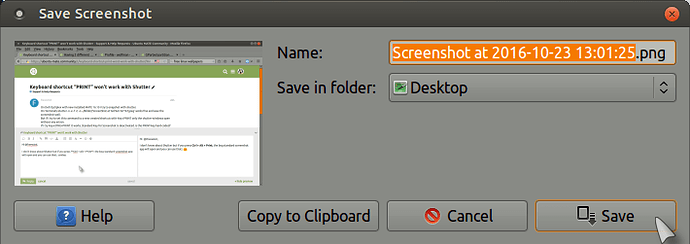On Dell Optiplex with new installed MATE 16.10 I try to snapshot with shutter.
On Terminal$ shutter -n -e -f -C -o ~/Bilder/‘ScreenShot at %d.%m.%Y %T.jpeg’ works fine and save the screenshot well.
But if I try to set this command to a new created shortcut with Key=PRINT only the shutter-windows open without any action.
If I try Key=STRG+PRINT it works. Standard Key for Screenshot is deactivated. Is the PRINT-key hard-coded?
Hi @freewind,
I don't know about Shutter but if you press Ctrl + Alt + Print, the bog standard screenshot app will open and you can use that!. 
Thx Wolfman,
that the standard app is working is not the problem. Shutter is a more powerful Snapshot tool.
So the bare question is, why is the PRINT-key not usable?
1 Like
Hi @freewind,
I looked at Shutter but cannot find any shortcut keys in the settings, maybe someone else can help you?.