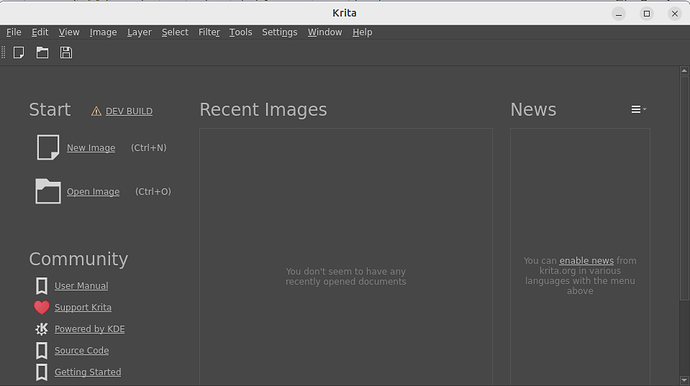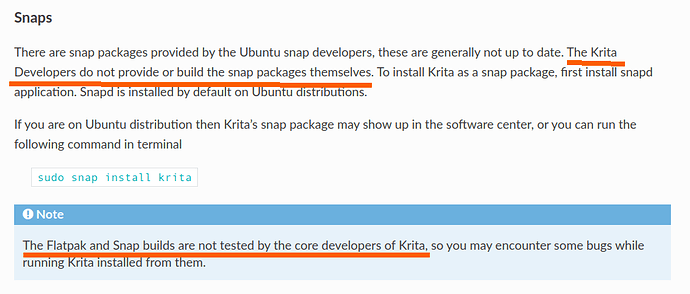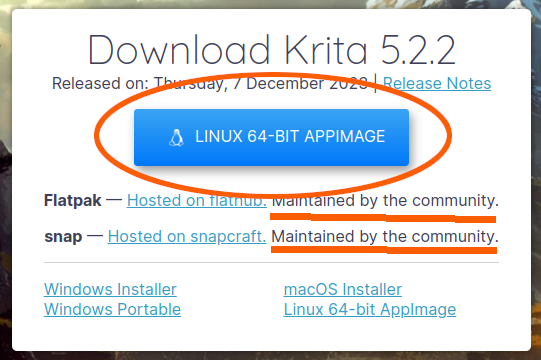Some time ago I had helped my daughter to move her Ubuntu Mate desktop from Focal to Jammy. As consequence, we had to move her Krita from DEB/APT packaging to Snaps. Krita folks seem to jump for good on snaps side and deb line is severely outdated.
Fast forward down timeline, recently her Krita installation broke. If I run it from command line, it appears as if libraries in that snap do not follow binary (bad packaging?). For personal reasons, I've elected to help her to report bug to Krita bug tracker (rather than report it myself). Predictably, Krita folks declared that Ubuntu and Snaps are not their chosen flavor (they are flatpack world), so they can not help to reproduce bug/issue. And then I realized there is no owner for problem. Snap webpages of ubuntu point me NOT to owner of those custom snaps but to krita.org web site. And Krita says it's not their child, "someone else in community had created those snaps". So how can I find owners of those custom snaps and how to proceed with bug reporting and progress to resolve?
1 Like
Welcome @silpol to the community!
I'm no expert in snap packages sorry, but where I'd have looked first is
Alas I don't see much there that's helpful (beyond what you may have tried already I suspect), but next I'd try asking at
3 Likes
Hi, @silpol (Andriy Tymchenko) 
Like @guiverc (Chris Guiver), I'm also NOT an expert in "snaps" (and I'm also NOT a Ubuntu Developer or Ubuntu MATE Developer or Krita developer or even a Krita user).
This first reply of mine is about installing and running "Krita" ("professional FREE and open source painting program") in Ubuntu MATE 22.04.4 LTS ("Jammy Jellyfish"). I've installed it just now and I ran it from the command line and, although there were some errors (some of them that indeed look to be serious), the Krita app then opened as it should (outputs and screenshot below). What errors did you get when running ? Did the Krita application / program open after those errors or not?
ricmarques@mylaptop:~$ lsb_release -a
No LSB modules are available.
Distributor ID: Ubuntu
Description: Ubuntu 22.04.4 LTS
Release: 22.04
Codename: jammy
ricmarques@mylaptop:~$ sudo snap install krita
[sudo] password for ricmarques:
krita 5.2.2 from Stichting Krita Foundation (krita✓) installed
ricmarques@mylaptop:~$ snap run krita
Qt: Session management error: Could not open network socket
Qt: Session management error: Could not open network socket
Qt: Session management error: Could not open network socket
Qt: Session management error: Could not open network socket
Invalid profile : "/snap/krita/104/usr/share/color/icc/colord/Crayons.icc"
Invalid profile : "/snap/krita/104/usr/share/color/icc/colord/x11-colors.icc"
krita.lib.resources: Created table "version_information"
krita.lib.resources: Created table "storage_types"
krita.lib.resources: Created table "resource_types"
krita.lib.resources: Created table "storages"
krita.lib.resources: Created table "tags"
krita.lib.resources: Created table "resources"
krita.lib.resources: Created table "versioned_resources"
krita.lib.resources: Created table "resource_tags"
krita.lib.resources: Created table "metadata"
krita.lib.resources: Created table "tags_storages"
krita.lib.resources: Created table "tag_translations"
krita.lib.resources: Created table "storages"
krita.lib.resources: Created table "versioned_resources"
krita.lib.resources: Created table "tags"
krita.lib.resources: Created table "resources"
krita.lib.resources: Created table "tag_translations"
krita.lib.resources: Created table "resource_tags"
krita.lib.resources: Created table "resources_signature"
krita.lib.resources: Filled lookup table storage_types
krita.lib.resources: Filled lookup table resource_types
krita.lib.resources: Filled version table
propsReply "An AppArmor policy prevents this sender from sending this message to this recipient; type=\"method_call\", sender=\":1.123\" (uid=1000 pid=6893 comm=\"/snap/krita/104/usr/bin/krita \" label=\"snap.krita.krita (enforce)\") interface=\"org.freedesktop.DBus.Properties\" member=\"GetAll\" error name=\"(unset)\" requested_reply=\"0\" destination=\"org.freedesktop.NetworkManager\" (uid=0 pid=1129 comm=\"/usr/sbin/NetworkManager --no-daemon \" label=\"unconfined\")"
nmReply "An AppArmor policy prevents this sender from sending this message to this recipient; type=\"method_call\", sender=\":1.123\" (uid=1000 pid=6893 comm=\"/snap/krita/104/usr/bin/krita \" label=\"snap.krita.krita (enforce)\") interface=\"org.freedesktop.NetworkManager\" member=\"GetDevices\" error name=\"(unset)\" requested_reply=\"0\" destination=\"org.freedesktop.NetworkManager\" (uid=0 pid=1129 comm=\"/usr/sbin/NetworkManager --no-daemon \" label=\"unconfined\")"
"Object path cannot be empty"
QObject::startTimer: Timers cannot have negative intervals
krita.scripting: "Traceback (most recent call last):"
krita.scripting: " File \"/snap/krita/104/usr/lib/x86_64-linux-gnu/krita-python-libs/krita/__init__.py\", line 11, in <module>"
krita.scripting: " from .api import *"
krita.scripting: " File \"/snap/krita/104/usr/lib/x86_64-linux-gnu/krita-python-libs/krita/api.py\", line 15, in <module>"
krita.scripting: " from PyKrita.krita import *"
krita.scripting: "ModuleNotFoundError: No module named 'PyQt5'"
krita.scripting: "Could not import krita"
Screenshot of Krita after running snap run krita :
3 Likes
Following up to my previous reply, I've done a web search for the following error message that appeared in the "Traceback":
krita.scripting: " File \"/snap/krita/104/usr/lib/x86_64-linux-gnu/krita-python-libs/krita/__init__.py\", line 11, in <module>"
... and I've found the following reported bug, that has been reported on 19th April 2024 by "nathanathan123" and that is assigned to "Scarlett Moore":
Bug 485782 - Krita 5.2.2 snap rev 104 crashes on attempting to open or create a document
https://bugs.kde.org/show_bug.cgi?id=485782
From the following activity in that same bug web page, it seems that Scarlett Moore is the snap maintainer for Krita:
Halla Rempt
2024-04-19 10:56:35 UTC
I'll ask the snap maintainer...
Scarlett Moore
2024-04-22 19:23:56 UTC
Hello,
First this is the first i am hearing of the bug. Our store interface does NOT show reviews. So thanks for reporting the bug.
I have fixed the unrelated python error, however the actual bug is
krita(419714)/(default) [31mKisImageConfig::safelyGetWritableTempLocation[0m: WARNING: configured swap location is not writable, using a fall-back location "" -> "/home/scarlett/snap/krita/x6"
[New Thread 0x756624ff9640 (LWP 420106)]
[New Thread 0x756607fff640 (LWP 420107)]
krita(419714)/(default) [31munknown[0m: QOpenGLShaderProgram: could not create shader program
krita(419714)/(default) [31m[34mKisOpenGLCanvasRenderer::reportFailedShaderCompilation[0m: Shader Compilation Failure: "Failed to add vertex shader source from file: matrix_transform.vert - Cause: "
Thread 1 "krita" received signal SIGSEGV, Segmentation fault.
0x00007566e24b0034 in QOpenGLFramebufferObject::handle() const () from target:/snap/krita/x6/kf5/usr/lib/x86_64-linux-gnu/libQt5Gui.so.5
I don't currently know if it is the /tmp dir issue or the opengl issue but I am working on it.
I hope this helps you, @silpol 
6 Likes
Doesn't this bother you in the first place? Someone has created a snap called Krita, it is not official, yet you plan to use it anyway.
From Krita installation guide:
The Krita download page clearly promotes the appimage as the recommended way to install Krita. The rest is maintained by the community.
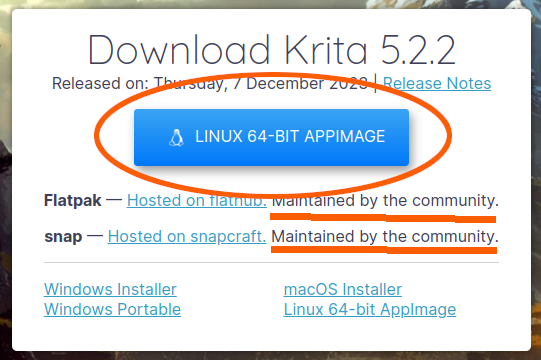
Krita version in Ubuntu 22.04 repo is krita/jammy 1:5.0.2+dfsg-1build1 amd64. Krita 5.0.2 was released in January 2022 . Ubuntu 22.04 was released in April 2022. This Krita 5.0.2 version came to the LTS release and was frozen. That's how the release cadence is working in Ubuntu.
Sane options:
- Upgrade to a newer Ubuntu version and get newer Krita from repository.
- Install the official Krita appimage from the website.
3 Likes
I completely agree with @ironfoot
Use the .deb from the repository or
use the appimage if you absolutely need the newest version.
2 Likes
when you finalize your message with wording "sane options", you imply other options and actions are less or not sane.
thank you, I prefer not to continue conversation.
I have described two options to get a working Krita installation. At least, they are working.
Here, @ricmarques has found the alleged snap maintainer for you.
3 Likes
thank you @ricmarques, while it might seem very small thing, I've been searching many weeks with no outcome. thank you again. now I have hope it get it in the queue to fix.
3 Likes