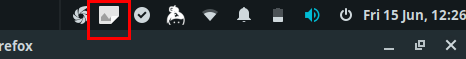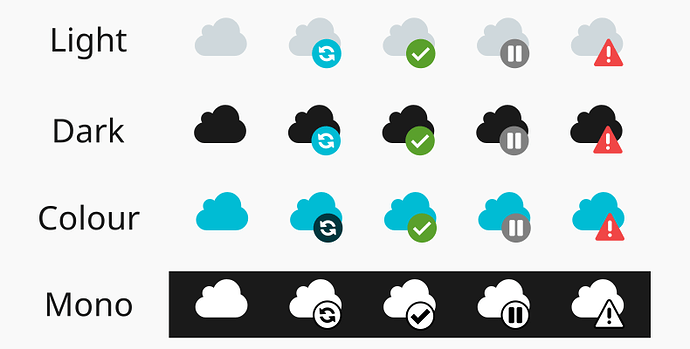Hi guys,
I used Synology Cloudstation to sync my files. But when I open the application, the system tray icon is massive compared to the others. It just look ridiculous. Is there anyway I can fix the system tray icon?
I've tried changing my icon theme, then logging out and in, but it doesn't help, so I don't think it's my icon theme. Here's a screenshot of what it looks like:
TIA