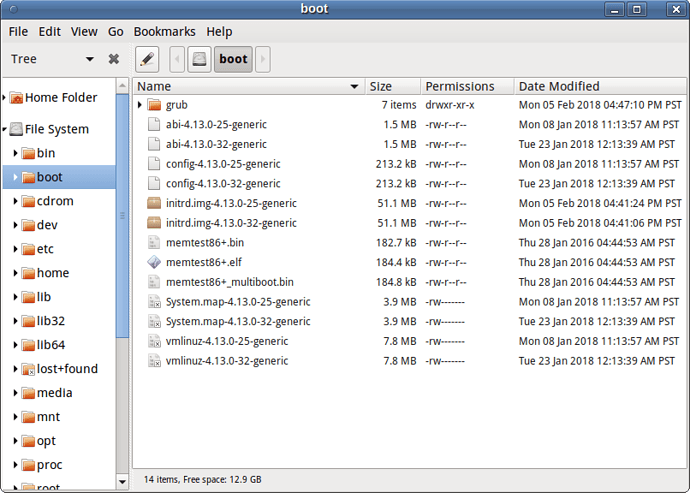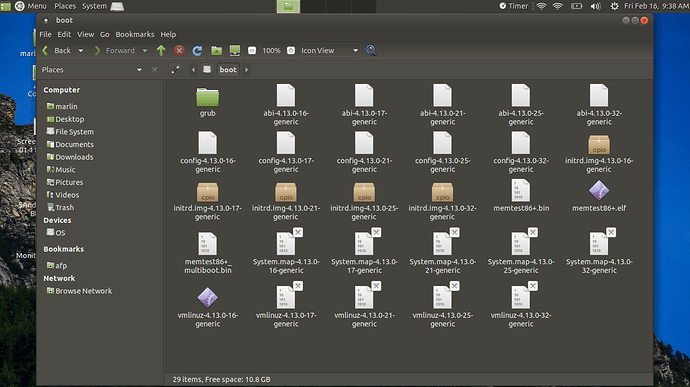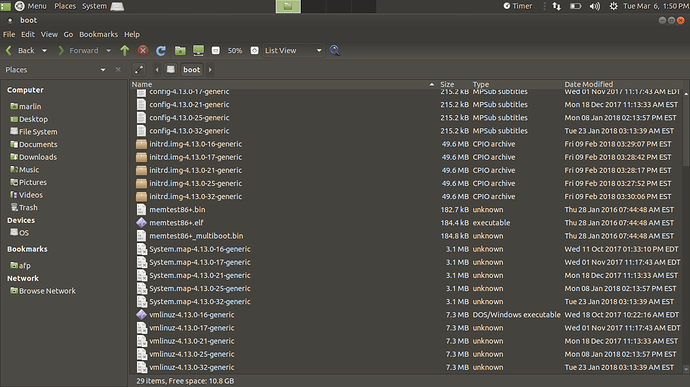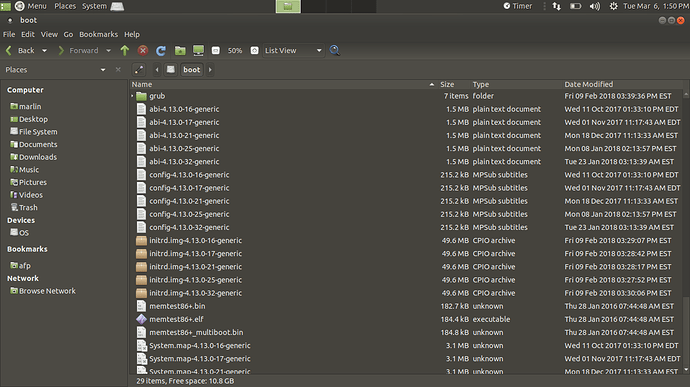The Kernels for 4.13.0-25 through 32 won’t run on my Dell Latitude E6320. Every time I try to boot these Kernels it tries and then restarts. I can run 4.13.0-21 no problem.
@Marlin_Yates I have an E6320 and only kernels 4.13.0-25 generic and 4.13.0-32 generic. I just booted it into linux 4.13.0-32. Seems to be just fine. Can you tell us more?
For instance, here is a screenshot showing my boot directory -
Please show me a list view. Deciphering your icons is difficult at best. Thanks.
Edit: Just a suggestion… I use a custom grub set-up and when I boot into 17.10. I have an addition that I’ve placed into grub. You can try it too. At the grub prompt, select a kernel like 4.13.0-25 and press e which lets you modify this time’s boot info. Just after “quiet splash” press spacebar and type “video=SVIDEO-1:d” without the quotes. Press F10 to boot into that configuration. Maybe this will help. @Marlin_Yates
Edit: some more. If booting into a working kernel, perhaps try reinstalling linux-image-4.4.0-109-generic and linux-image-extra-4.4.0-109-generic. Just a thought…
I’ve updated to 4.13.0-36 and it boots up like it’s supposed to. Thanks for your help.