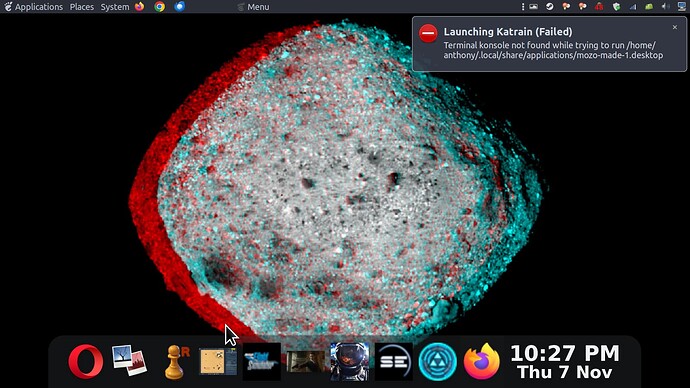Hi. When clicking on the launcher for a game that is started by the following terminal command: python3 -m katrain The launcher is part of the Latte dock and the usual game runs when this command is pasted in terminal. How do I get the Latte launcher to enter this command in Terminal, instead of the console the error refers to? I figure this problem will be easy to solve and so just made sure the command is correct in Advanced Menu, rather than the Latte dock and so immediately posted this question to all of you, after making sure the command was correct. Here's the picture the error message picture. Thanks.
Yeah, sorry about that--I obviously tried to spell as error stated. Error lists konsole, instead of console.
I'd suggest that you try to
- Locate
.desktopfile named in the error message. - Open the file with text editor of your choice.
- Find line reading Terminal=false and replace
falsewithtrue
Hopefully, that could help.
2 Likes
I solved the issue by installing konsole--emulator for terminal started Katrain when Latte launcher clicked.