Hi everyone!
This is my first post here in the "Ubuntu MATE Community". 
I'm running Ubuntu MATE 16.04.1 LTS (Xenial Xerus), 64-bit (with all the updates available from "Software Updater" installed).
In LibreOffice Writer, when I go to the "Styles and Formatting" pane (that appears when you press the F11 key), the first character style appears as having the name of 7 "Squares" or "Rectangles":
If I press the mouse right click button on those Squares/Rectangles to show the context menu and then click on "Modify", then the Dialog Box for "Character Style: Bullets" appear (making it clear that the Squares should stand for the word "Bullets").
I found out that there's a relevant bug/issue reported in the "Document Foundation" Bugzilla:
93968 - Bullets character style uses opensymbol font so has square box preview
https://bugs.documentfoundation.org/show_bug.cgi?id=93968
I do have the package "fonts-opensymbol" installed in my system but I'm still having this problem.
Is this happening for other Ubuntu MATE users here or not? Does anyone know some solution for this?
In case it's relevant, I'm including here the output of dpkg -s fonts-opensymbol:
$ dpkg -s fonts-opensymbol
Package: fonts-opensymbol
Status: install ok installed
Priority: optional
Section: fonts
Installed-Size: 453
Maintainer: Ubuntu Developers <[email protected]>
Architecture: all
Multi-Arch: foreign
Source: libreoffice (1:5.1.4-0ubuntu1)
Version: 2:102.7+LibO5.1.4-0ubuntu1
Replaces: ttf-opensymbol
Provides: ttf-opensymbol
Recommends: fontconfig
Description: OpenSymbol TrueType font
This package contains the OpenSymbol TrueType font included in
LibreOffice. This font contains symbols (like fonts as Wingdings(tm)),
bullets (needed for bullets in LibreOffice) and non-latin character
Homepage: http://www.libreoffice.org
Original-Maintainer: Debian LibreOffice Maintainers <[email protected]>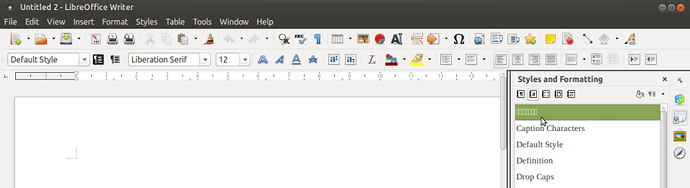
 ) . Before adding the ppa text was showing as square boxes at many places, especially at the text at the paragraph options. Now this seems like the only case.
) . Before adding the ppa text was showing as square boxes at many places, especially at the text at the paragraph options. Now this seems like the only case. So, your replies show that this LibreOffice bug is affecting other Ubuntu MATE 16.04 users
So, your replies show that this LibreOffice bug is affecting other Ubuntu MATE 16.04 users  Let’s see if the LibreOffice developers can sort this one out. In the meantime, I have added my experience to the bug report that I mentioned in my original message:
Let’s see if the LibreOffice developers can sort this one out. In the meantime, I have added my experience to the bug report that I mentioned in my original message: