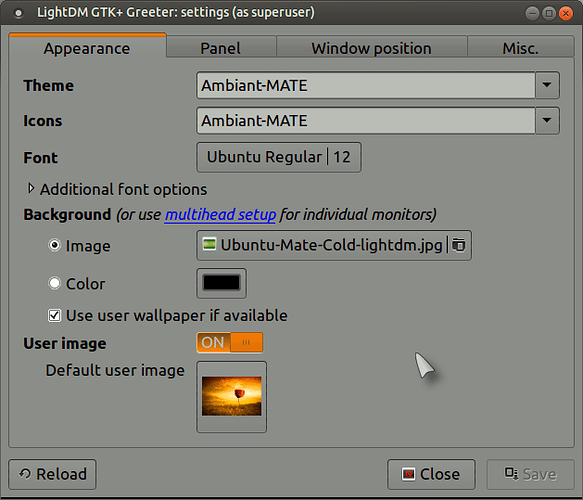Not a direct reply but as of now I’m on Xubuntu 14.04.4 (just downloading Ubuntu MATE 16.04 to install), and I found that for both LightDM and KDM (the two display managers I tried) there was no GUI for configuration. You had to edit files in /etc and the whole process was a nightmare frankly. In my case I wanted to correct improper login screen resolution with LightDM, where I failed utterly after trying all the scripts/edits Google suggested (it’s a well known issue) and finally gave up replaced it with KDM, which introduced fresh issues while solving the login screen resolution. The config files are all over the place, often indirectly pointed to by multiple levels of symbolic links, and even after editing them, some preferences don’t seem to change. For example, try as I might, I couldn’t get KDM to display the wallpaper of my choice by editing its config files. I finally had to manually replace its existing wallpaper file with mine. I realise KDE might provide a GUI for configuring KDM but I wasn’t about to install ~500 Mb worth of files just for getting a GUI to adjust KDM. Login screens should have GUI configuration dialogues that get installed along with them, irrespective of what DE is being used. Oh and GDM refused to even install unless I install the entire GNOME desktop with it. And LXDM (LXDE’s login manager) had the same uncorrectable problem LightDM had in the first place.
Sorry for the minor rant.