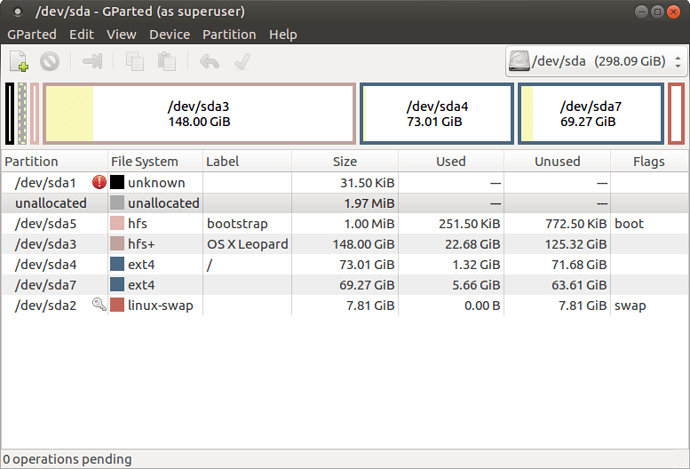I cleaned up my partitions and reinstalled:
The three files are in the bootstrap partition yaboot, yaboot.conf, and ofboot.b, but it does not boot to yaboot. If I boot to openfirmware and then the bootstrap partition, it boots yaboot, with no options other than "boot:", but using either Linux or old, it pukes with an error. Here is my yaboot.config:
yaboot.conf generated by the Ubuntu installer
run: "man yaboot.conf" for details. Do not make changes until you have!!
see also: /usr/share/doc/yaboot/examples for example configurations.
For a dual-boot menu, add one or more of:
bsd=/dev/hdaX, macos=/dev/hdaY, macosx=/dev/hdaZ
boot="/dev/disk/by-id/ata-Hitachi_HDT725032VLA380_VFJ201R80PH9XX-part6"
device=/ht@0,f2000000/pci@7/k2-sata-root@c/@ffffffffffffffff/@0
partition=7
root="UUID=0aa37dd7-9be9-48a6-88a1-f2de012bb92b"
timeout=100
install=/usr/lib/yaboot/yaboot
magicboot=/usr/lib/yaboot/ofboot
enablecdboot
macosx="/dev/disk/by-id/ata-Hitachi_HDT725032VLA380_VFJ201R80PH9XX-part3"
image=/boot/vmlinux
label=Linux
read-only
initrd=/boot/initrd.img
append="quiet splash"
image=/boot/vmlinux.old
label=old
read-only
initrd=/boot/initrd.img.old
append="quiet splash"
I am about out of ideas. I did check out refind, but it is not for ppc, intel only. I did try booting via the graphical menu and selecting the linux partition, but it took me to the Ubuntu Stage 1 text menu and none of those options would work. Also, I did try resetting the NVRAM, some time ago. I would really appreciate one of the knowledgeable folks helping me to get this going. Thanks.