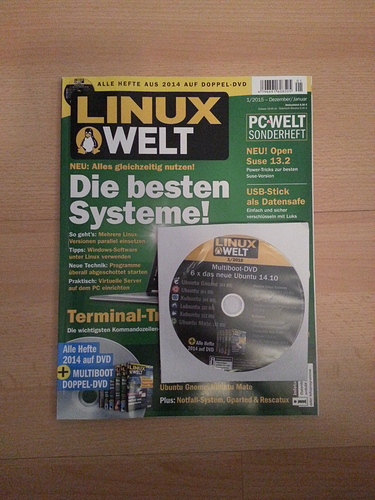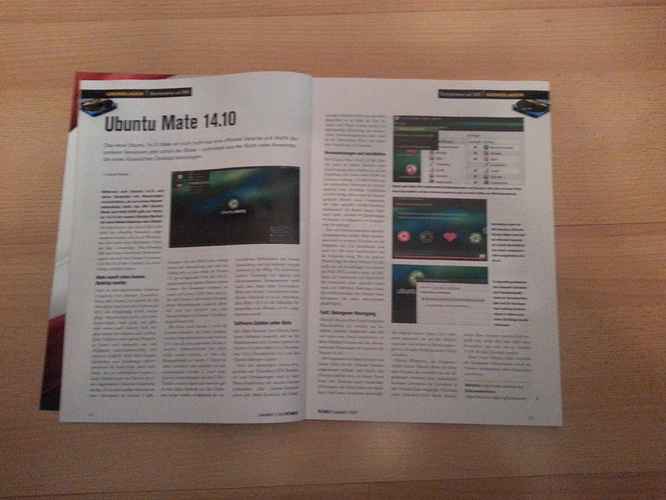At the backend of 2014 I posted about Ubuntu MATE 14.10 being covered in the German language Linux Welt magazine. Ubuntu MATE was also included on the cover disk alongside the other official flavours, of which 50,000 copies were pressed. My copy of Linux Welt 1/2015 arrived today, it looks pretty fantastic I only wish I could understand it 
If you could scan the text, maybe someone could provide you with a translation. I can read German, but if I am able to provide you a correct translation… I really don’t know.
I tried zooming in, but the text is blurred 
Martin, if the pages are scanned and then run though some OCR software followed by a translation of the OCR’d text, it should give the gist of what has been written. I’ll be happy to do it if you can post up the scanned pages.
@wizd3m You can download the .pdf here - https://ubuntu-mate.org/blog/ubuntu-mate-to-feature-linuxwelt-magazine/
Say… does that DVD have UEFI support? 
I can confirm, it is a nice article about ubuntu mate. I bought the magazine as well. I handle it like Gerard: German is my mother tongue, but english is under construction.  If I can help, I will do my best.
If I can help, I will do my best.
Google to the rescue
10
Linux world 1/2015
Basics
Distributions on DVD
While Ubuntu 14.10 and
its variants with new features
hold back, is on a secondary
venue let go: With Ubuntu
Mate (on copybook DVD) are for insurance
14:10 on a new Ubuntu derivative
with the Mate Desktop his debut.
The distribution, which soon fell into the
Listed among the official versions
taken to be, is a Wiederse-
hen with an old friend. Because
Mate desktop used here
based on those established control and operating
concepts, which is also the Ubuntu versions
10.04 to 10.10 with Gnome 2 to their
Have helped success.
Mate makes old Gnome
Desktop perk
Mate is a standalone desktop
Environment with a small developer
Team that Gnome 2 too good for the
Siding and found the desktop since
Continue in 2011 as spin-off (Fork)
maintains. Spin-offs are in the Open
Source scene indeed commonplace,
but always risky, many pro-
projects of this kind can after initial
Licher euphoria not enough Manpow-
he gather behind to be
successfully develop and
fail miserably. Mate also began
modest and not promising
Speaking as a bash script under Arch
Linux that an existing Gnome 2
to one by renaming the files
ner separated desktop environment
made. But since it great interest in
an alternative to Gnome 3 was,
the Mint team stuck at first
behind the development and helped ac-
vigorously so that Mate Version
1.2 as a successful Fork with a lot of egg
gendynamik stand on its own
could. As a classic desktop in the
Look for Gnome 2 Mate fills a Lueger
blocks, the Gnome 3 amended with his sudden
derten operating concept first open-
and had only recently with the
Classic Mode in part of Gnome 3.8
Se has closed.
Mate with Gnome 2 is not as
Zombie artificially alive,
but is now in version
1.8.1 ago, the opposite Gnome 2
has evolved significantly. Age
Code has been removed, such as the
Compatibility with Gnome 1. In order to
Mate leaner and faster than the
original Gnome 2. Also new
Gnome applications GTK3- the
Toolkit use, fit well visually
in a Mate desktop. The company
construction uses again largely un-
changed the Gnome libraries
Foundation, and that means less
Effort in nursing. The now
clean separation of private and
Stored component’s
also that mate without Versionskon-
conflicts can coexist with Gnome 3.
This circumstance, it is thanks to
that Mate 1.8.1 in the official paper
listed ketquellen of Ubuntu 10.14
was accepted.
Software ingredients under Mate
Mate offers the variant of Ubuntu
a software selection as for
Distributions with Gnome is typical:
Firefox 33, LibreOffice 4.3.1, Rhythm
box 3.0.3, Thunderbird 31.2 and
Ubuntu Software Center.
Many of the former Gnome project
programs such as text editor, PDF viewing
ter and file manager in their
Mate cleavage with a new name
Available: The Gnome Terminal
called Mate terminal, the file
Ubuntu 14.10 Mate
The new Ubuntu 14.10 Mate is not even an official version and steals
other versions already the show - at least from the point of view of many users,
who prefer a traditional desktop.
By David Wolski
Page 2
11
Linux world 1/2015
Distributions on DVD Basics
manager Nautilus’s Caja, the PDF
Observer is described in Mate as Atril
known, and Pluma replaced Gedit. To
individual design of the tradi-
tional application menu on the top left
is the menu editor Mozo with it,
a spin-off of Alacarte.
Requirements and Installation
Feel with Ubuntu 14.10 Mate (32-bit)
Also an older computer yet
fast enough to work on, because the
Environment, only more RAM than
Xubuntu required. 512 MB RAM
a realistic minimum of labor
memory. A 3D-capable graphics card
is not necessary, but there are for discreet
visual effects compositor one,
the without special graphics hardware
works. You will find the option
tion "System Settings fi
fi windows fi fi General Composites
ting-management ".
The usual installation of Ubuntu
tion program aimed Mate convenient
tabulated and a short walk to the
Hard disk. Are for installation
around 6.1 GB of free space on
the hard disk needed. Like the other
Ubuntu is the Mate version (32-bit)
not only as a bootable Live system
Issue on DVD, but also as an ISO
File Unetbootin (on copybook DVD)
for notebooks without optical Running
factory can be transferred to a USB stick.
The 64-bit version of Ubuntu Mate
get under www.pcwelt.
de / 2,010,241th
Conclusion: Successful new entry
Although not a complete Ubuntu Mate
Re-creation, but only described
proven ingredients competently and with
combined meticulous attention to detail,
this Ubuntu variant of the inter-
santesten innovations within the
Version 14.10.
In contrast to Mate version of
Linux Mint is Ubuntu variant
reasonably slim and remains the
Ubuntu sources faithful. In this form,
Desktop users can also
convince the Mate previously as unnecessary
term Fork an outdated Arbeitsflä-
che have dismissed. Mate 1.8.1 works
not antiquated, because since the spin-off
tion gegan- a lot of work in details
conditions is that the desktop new look
give.
Martin Wimpress, the chief operating
developers behind Ubuntu Mate, this has
new version, the first for the egg
genbedarf arose, the technical
Canonical Committee for inclusion in
submitted to the Ubuntu Zoo. After
and Canonical CEO Mark Shuttle
worth expressly described this variant
greets has, this should only a
Its formality and up to version
15.4 in April to reality.
Then Ubuntu Mate can also
the complete infrastructure around
Ubuntu to share, about Bugtracker
and servers.
Website: http://mate-desktop.org
Documentation:
https://ubuntu-mate.org/communi
Need a google glass with that translation app
It does have support for UEFI and Secure Boot in a way: While the DVD itself boots in BIOS mode most systems are also included as the original ISO file thanks to Grub 2. After you burn that ISO on a DVD-R or transfer it to an USB-Stick, you can boot the 64-Bit systems with UEFI support and also on notebooks/ultraboots without optical drive.
While it is totally possible to create dualboot multiboot-DVDs with both El-Torito and UEFI bootsectors, it’d require too much testing for our small team here at LinuxWelt. Also, there hasn’t been big demand for it yet. Most readers seem to be happy to use the original ISO files from the DVD if they want UEFI. That may change in the future and I have build scripts for dualboot DVDs ready.
Best,
David Wolski - LinuxWelt
Either way I love the write up @david
@Wimpy I can do a translation from German to English. As it’s no longer the latest version I presume that a week to ten days would be acceptable? What should I do with the output, post it from a text editor here, or do you want to perhaps do something different (pdf with images, etc.)?
If you can provide a translation that would be great. Just put it where ever is convenient and share the details here.
I’ve also heard from David and Ubuntu MATE 15.10 will feature again in the next issue 
Last Friday, 30th of October, the cover disk for the upcoming LinuxWelt 2016-01 went to the factory. Among other distributions and live-systems (10 to be precise), Ubuntu MATE 15.10 has a rather prominent position and is featured in the magazine on one page.
Circulation will be again 50.000 copies and you’ll find the magazine in Austria, Germany and Switzerland on news stands.
I’ll start a new thread for more details and a PDF of the article in a couple of days. Right now we’re just too busy with the last manuscripts, illustrations and SNAFUs.
Best,
David Wolski - LinuxWelt
Linux Welt - edition 1/2015, pages 10 – 11
Original published text by David Wolski, this translation by alpinejohn (November 2015)
Ubuntu Mate 14.10
Although Ubuntu Mate is not even an official flavour it is already stealing the show from the other ubuntu distros, at least as far as many users who prefer a classic desktop are concerned.
While Ubuntu 14.10 and it’s derivatives haven’t brought many inovations, there’s more going on elswhere: Ubuntu Mate, a new Ubuntu based distro (included on the magazine’s DVD), has made it’s appearance.
This distro, which will soon be included in the list of official flavours, reunites us with an old friend; the Mate desktop used by the distro is based on Gnome 2, the proven user interface that helped the Ubuntu versions 4.10 to 10.10 become so sucessful.
Mate revives the old Gnome destop
Mate is an independant desktop environment with a small developer team that found it a shame that Gnome 2 was being put aside and left behind. In 2011 they forked Gnome 2 as Mate and have continued to develop it since then. Although forks are quite frequent in the open-source world they are always risky. Once past the initial euphoria many projects of this kind cannot maintain enough manpower to sustain further development and fail.
Mate also began in a modest way, without great promise, as a bash script for Arch linux; all the Gnome 2 files were renamed to create the „forked“ desktop environment. However, as there was a lot of interest in an alternative to Gnome 3 the Mate-team got down to work and, having put in a lot of effort, reached the point where Mate (version 1.2) had matured to become an independant and viable fork. The classic styled Mate desktop, similar in appearance to Gnome 2, filled a void left by Gnome 3 with it’s changed operating concept – a void only partially closed with the recent introduction of „classic mode“ in Gnome 3.8.
Mate is not simply keeping Gnome 2 artificially alive in a zombie-like state; it has seen significant development and is currently available as version 1.8.1. Older code has been removed, including compatability with Gnome 1. This makes Mate leaner and faster than the original Gnome 2. The Mate desktop also has good visual integration of new Gnome applications that use the GTK3 toolkit. As the basis by and large uses the unmodified libraries of the Gnome Foundation, less work is required to maintain it. In the meantime, a clear diferentiation between their own code and those components that have been integrated from other sources, means that Mate can co-exist with Gnome 3 without producing version conflicts. It is thanks to this situation that Mate 1.8.1 was included in the official Ubuntu 14.10 repositories.
Mate’s software selection
Ubuntu’s Mate-flavour provides a typical selection of Gnome-distribution software: Firefox 33, LibreOffice 4.3.1, Rhythmbox 3.0.3, Thunderbird 31.2 and the Ubuntu Software Center.
Many of the former Gnome programs such as Texteditor, PDF-viewer and file manager are to be found under changed names in the Mate-fork. The Gnome-Terminal is called Mate-Terminal, the file manager Nautilus is called Caja, the PDF-viewer is known as Atril and Gedit has been replaced by Pluma. Individual configuration of the applications menu can be accomplished with the menu-editor Mozo, a fork of Alacarte, accessed via a right-mouse-click on the top left corner of the screen.
Requirements and installation
Even an older computer feels fast enough to work on when running Ubuntu-Mate 14.10 (32 bit); the system requires only slightly more RAM than Xubuntu - 512 MB of RAM is a realisic minimum. The system does not require a 3D-capable graphic card, but there is a compositor that provides reasonably good graphic effects without the requirement for special graphic hardware.
You’ll find the option under System ARROW …. [@Wimpy – could you please complete this path? I’m running 15.10 and cannot reproduce it on my rig].
The usual Ubuntu installer only requires a few easy steps to set up Mate on the harddrive. For this you’ll need around 6.1 GB of free disk space. Just like the other ubuntu flavours, the 32 bit version of Ubuntu-Mate is available as both a bootable live-cd (included on the DVD accompanying this edition of the magazine) and an ISO-file, which can be transfered via Unetbootin (also on the magazine’s DVD) to a usb-stick for installation on notebooks without optical drives. The 64-bit version can be obtained from www.pcwelt.de/2010241.
Conclusion: a sucessful start
Although Ubuntu-Mate is not an entirely new creation, rather simply good components competently mixed together with great care and attention to detail, this Ubuntu variant is one of the most interesting inovations encompassed by version 14.10.
In contrast to Linux Mint’s Mate version, the Ubuntu version is reasonably light-weight and remains true to the Ubuntu repositories. Thus configured, the desktop may appeal to users who’ve previously dismissed Mate as an unnecessary fork of an outdated working environment. Due to the large ammount of work that has been put into the details since it was forked, Mate 1.8.1 does not appear antiquated, rather it shines in a new splendour.
Martin Wimpress, the project-lead behind Ubuntu-Mate, has presented this new flavour (which was originally developed for his personal use) to Canonical’s technical committee for inclusion in the Ubuntu-Zoo. As Canonical’s chief, Mark Shuttleworth, has expressly endorsed this variant, it’s inclusion should be a mere formality and is expected to be completed by the time version 15.04 is released in April.
As of that time Ubuntu-Mate will be able to make use of the complete Ubuntu infrastructure including the bug-tracker and servers.
Website: http://mate-desktop.org
Documentation: https://ubuntu-mate.org/community
Page 2, 1st image – caption
Made to measure menus:
The traditional Gnome 2 controls are where you would expect them to be. A right click on the Applications menu gives access to an editor by means of which the menus can be modified.
Page 2, 2nd image – caption
Typical Ubuntu installation:
Although Ubuntu-Mate is not yet an official flavour it makes a very polished impresion.