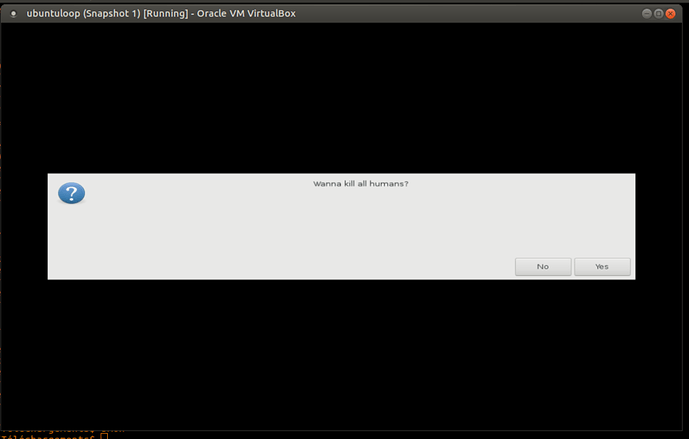Hello, I have been using Ubuntu MATE 16.04 for awhile now. I have several computers runing it accross my buisness. I have npt however, found a way to include a message the login screen. On Windows, you can set an interactive login message for users attemptig to lg in. Ill leave a pic below. Is there a way to do this on Ubunut MATE ? i've seen it done on a Mac, so I know its possible on Linux.
Thanks,
Zach Y.
Z Inc. Technologies
[email protected]
So, after trying stuff in a VM, I have a solution. It is functionally equivalent, however what it is not is sexy:
 Tested only for 17.04 so far
Tested only for 17.04 so far 
Edit: @mdooley tested this on Xenial:
 Test this in a VM first. Failure to execute precisely those steps may prevent you from login in.
Test this in a VM first. Failure to execute precisely those steps may prevent you from login in. 
- Create a file in a directory readable before login (exit $HOME if you've encrypted it.)
gksudo pluma /usr/local/bin/greeter_zen.sh
#! /bin/bash
bannerText="Wanna kill all humans?"
zenity --question --text="$bannerText" --width=800 --height=200
while [ $? == 1 ]; do
zenity --question --text="$bannerText" --width=800 --height=200
done
- Save the file, quit the editor then make the file executable:
sudo chmod +x /usr/local/bin/greeter_zen.sh
- Create another file (name is to your discretion, but use the same "10-" prefix and the same directory:
gksudo pluma /usr/share/lightdm/lightdm.conf.d/10-corp.conf
[SeatDefaults]
greeter-setup-script=/usr/local/bin/greeter_zen.sh
1 Like
I’m not running 17.04, i am running 16.04.1. The PCs refuse to update. When I upde them, they say that I need an addtional 3 mb in boot. But when i get to boot, there are no deletable files. Also would this code as well for Raspberry Pi 3 ? i have two of them as well as web hosts, but they run Ubuntu mate as well.